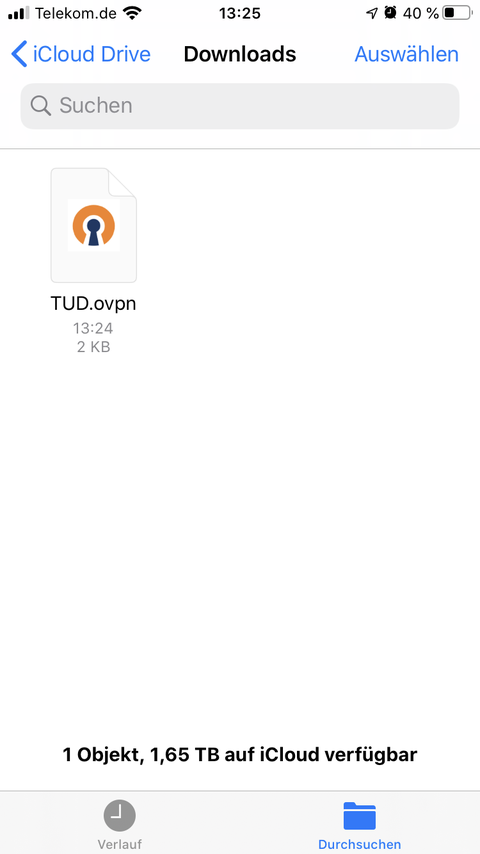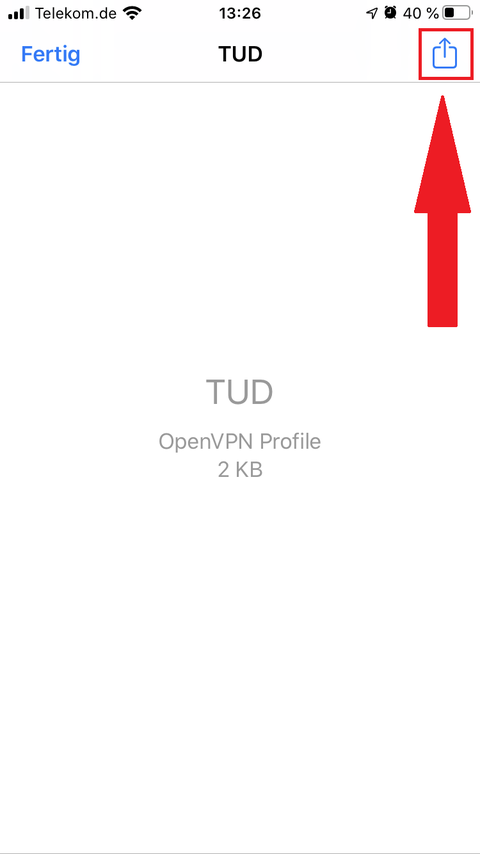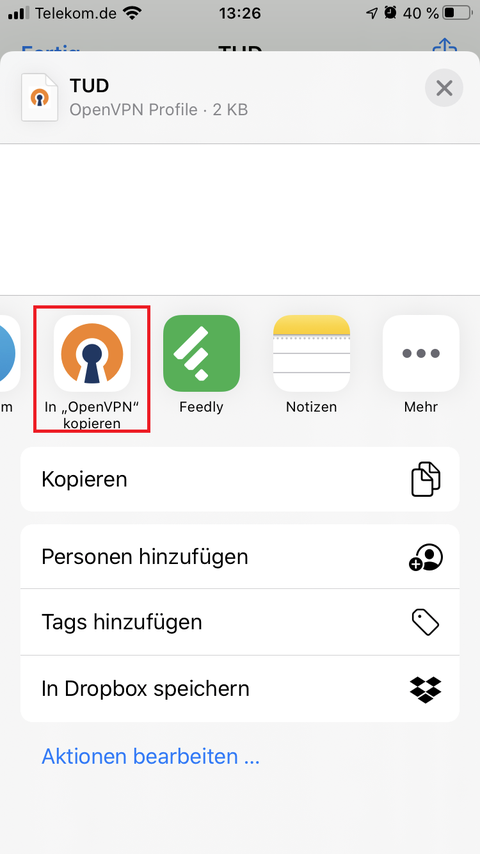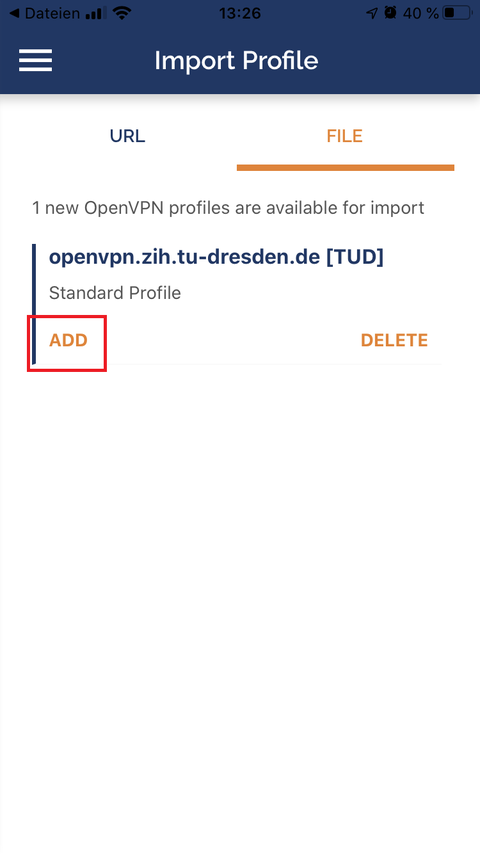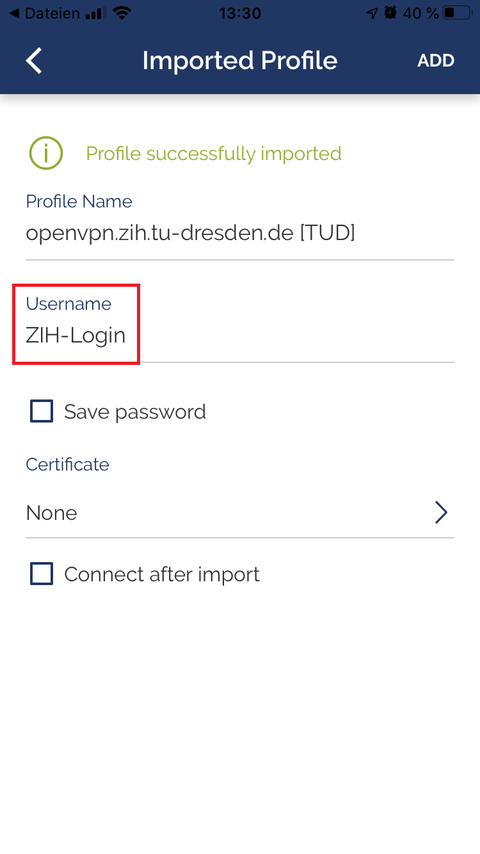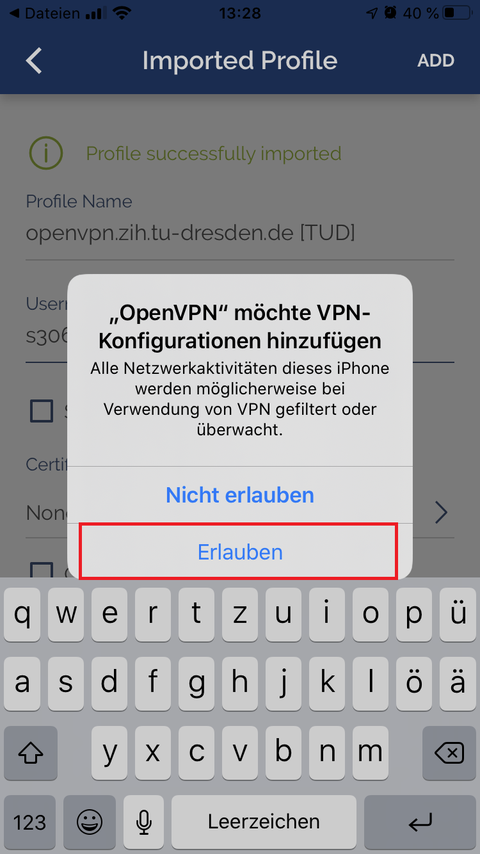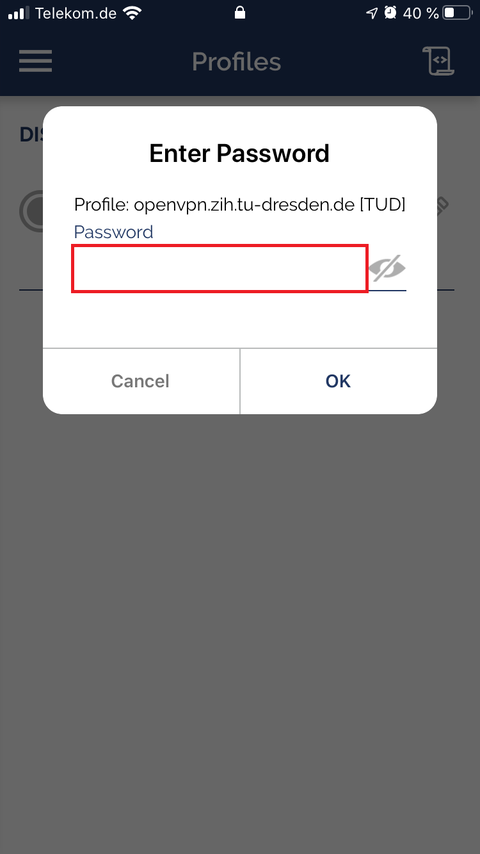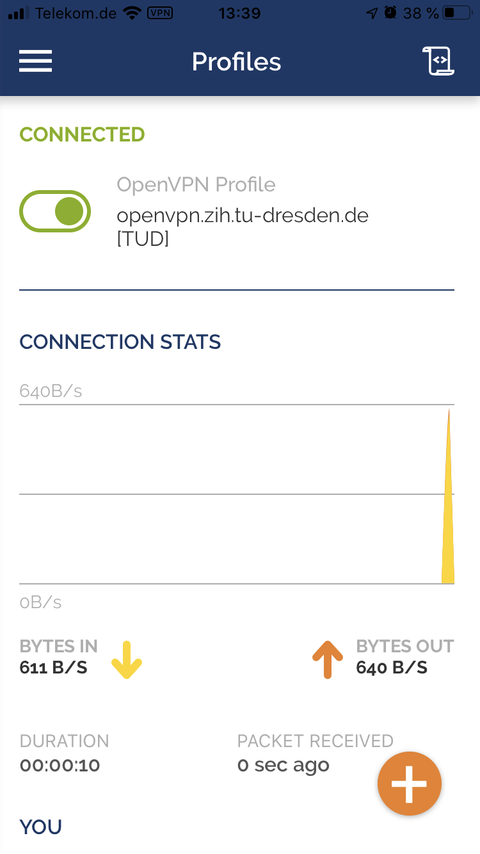OpenVPN auf Smartphones und Tablets
An dieser Stelle finden Sie eine kleine Schritt für Schritt Anleitung für die Einrichtung von OpenVPN auf Android und iOS Geräten.
Android
Alle Schritte müssen auf dem Android Smartphone oder Tablet ausgeführt werden.
- Ihnen stehen zwei verschiedene Apps zum Herunterladen und installieren zur Verfügung:
- OpenVPN Connect (offiziell, Closed Source) Google Play Store
- OpenVPN for Android (inoffiziell, Open Source) F-Droid oder Google Play
- Holen Sie sich ein geeignetes Profil vom OpenVPN-Profil-Generator im Self-Service-Portal
- Öffnen Sie das Profile und stimmen der Importabfrage mit OK zu
- Benutzernamen bei Username eintragen (Ihr <zih-login>) und Profil hinzufügen
- Aktivierien Sie das importierte Profil
- Die Verbindung wurde erfolgreich hergestellt
iOS
Alle Schritte müssen auf dem iPhone oder iPad ausgeführt werden.
- Herunterladen der App aus dem App-Store
- Holen Sie sich ein geeignetes Profil vom OpenVPN-Profil-Generator im Self-Service-Portal
- Profil-Datei in der App „Dateien“ suchen (in der Regel im Download Ordner)
- Profil-Datei über das „Teilen“ Menü in die App OpenVPN kopieren
- Die Konfigurationsdatei hinzufügen
- ZIH Login als Nutzernamen eingeben
- Konfiguration hinzufügen
- Verbindung starten
- Passwort eingeben
- Verbindung erfolgreich