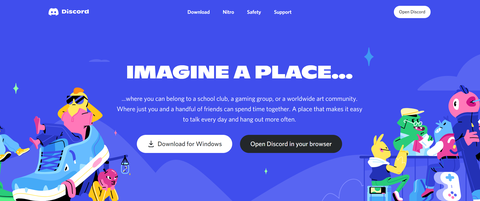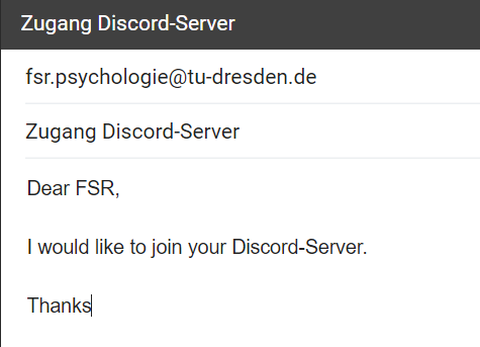Discord Server
Join our Discord server. There you can connect with your fellow students and you will always get the latest news regarding ESE and your studies. Discord is easy to use - chaotic WhatsApp groups are a thing of the past!
How to set up Discord
You can use Discord either via the browser, the app for Windows/MacOS/Linux or on your smartphone with Android or iOS.
How to Access the Server
1. Please first register with Discord: https://discord.com/register
2. To join our server just send an email with the subject "Zugang Discord-Server" (without quotation marks) to
You will get an automatic reply containing a link to access the server. It can take up to 30 minutes for our system to send out the reply.
How it Works
We use categories and channels to provide virtual spaces for you to share and talk about study content. We have also set up opportunities for networking. You'll find all the details after you join the server. A very nice general guide to Discord is available on the Discord website
We also wrote a guide for our server (German only): Discord-Guide_v1.0.pdf