Jabra 510 Speakerphone
General
The Speak 510 by Jabra is a mobile Speakerphone designed for smaller meeting rooms.

© vcc
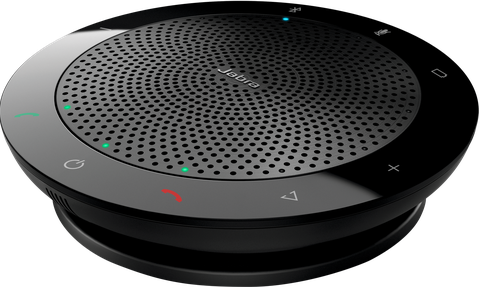
© vcc
Technical Specifications
- Speaker peak performance: 10 Watt
- Omnidirectional microphone
- Cable length: 0,5m / ~20in
- Connectivity: Bluetooth 3.0 - USB-A
- 9 touch sensitive buttons
- 12 display LEDs with several functions
- Maße: 120 x 120 x 30 mm / 4,7 x 4,7 x 1,2 in
- Weight: 195g / 0.43lbs
Delivery contents
- Jabra Speak 510
- Short manual
- Traveling bag
Installation
You can connect the Speak 510 via USB Type A to your pc, regardless of the installed OS. It will be recognized as a speaker, as well as a microphone.
There are no special drivers needed in order to use this device. If you want to use certain convenience functions, such as a firmware upgrade or binding the smart button, you have to use the software suite Jabra Direct.
Test
Functionality
The Jabra Speak 510 has 9 different Buttons, located around the edge of the device. Most of them are self-explanatory (volume up/down, Bluetooth, mute, accept call etc.).
Furthermore, located alongside the buttons, there are indicating LEDs that show the respective state.
Muting the microphone results in a sustained red light of all LEDs on the device.
Respectively, the volume is indicated by turning the LEDs white in a circular manner.
Remark: While it is possible to regulate the volume of the OS via the buttons of the device, muting the microphone is only reflected on the device itself and is not propagated to the OS.
The smart button is disabled by default and has to be turned on in the software suite. Possible configurations are a speed dial number or the activation of a personal assisant service like Alexa or Siri.
The current battery state can be shown by pressing the battery button.
Experience
The installation was easy and is unproblematic since it's true plug&play. Both pairing via Bluetooth and the connection via USB is fast and works reliably during our testing.
The volume of the speaker is very good, considering the size of the device and can thus fill small to middle conference rooms with sound effortlessly.
According to the spec sheet the Jabra 510 uses an omnidirectional microphone. However it is located at the edge of one side of the device only. Naturally, sound coming from the opposite direction has to pass through the device or needs to be reflected from other surfaces, leading to diminished sound quality. In the original recordings of the next section, this is barely perceptible at bigger ranges. Whereas in a realworld scenario, the audio quality suffers noticeably at ranges around 2m / 6,5ft and above.
Recordings
The recordings have been made at different distances. The original recordings are meant to be used for comparisons between systems, whereas the video conferencing recordings are supposed to display a real world scenario. The user should get an somewhat realistic impression of what the other end is receiving.
Note: these sound files have been recorded in a - sound-wise - well equipped meeting room. Therefore it is possible to end up with worse audio quality, if the room is not properly designed and equipped concerning the noise protection.
Raw recordings
Distance 50cm / 1,64 ft - microphone directed towards the speaker
Distance 50cm / 1,64 ft - microphone directed away from the speaker
Distance 100cm / 3.28ft - microphone directed towards the speaker
Distance 100cm / 3.28ft - microphone directed away from the speaker
Distance 200cm / 6.56ft - microphone directed towards the speaker
Distance 200cm / 6.56ft - microphone directed away from the speaker
Video conference recordings
Distance 50cm / 1,64ft - microphone directed towards the speaker
Distance 50cm / 1,64ft - microphone directed away from the speaker
Distance 100cm / 3.28ft - microphone directed towards the speaker
Distance 100cm / 3.28ft - microphone directed away from the speaker
Distance 200cm / 6.56ft - microphone directed towards the speaker
Distance 200cm / 6.56ft - microphone directed away from the speaker
Conclusion
The Jabra Speak 510 is a solid pick if you're looking for a mobile speakerphone and can generally be recommended. It effortlessly provides decent sound quality in smaller to medium sized meeting rooms, if acoustic design of the room has not been carelessly neglected.
The distance to the speaker(s) should not exceed the length of 2m / 6.56ft and the amount of people should not be higher than four to five people sitting around the speakerphone.
At this price point though, it is hard to blame it for the shortcomings.
If you happen to have problems connecting the device via Bluetooth to a Windows PC, you may dally over the next higher price and quality segment of jabra. Specifically the Jabra Speak 710 comes bundled with a USB Bluetooth dongle that alleviates this issue. During our testing, there have not been substantial connectivity difficulties but some people from our community have been proclaiming said issues.
Alas, one can not pair two identical devices with one another, forming a microphone array. The Jabra 710, again, is capable of doing that.


