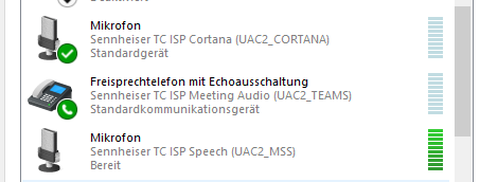Sennheiser TeamConnect Intelligent Speaker
Allgemein
Der Sennheiser TeamConnect Intelligent Speaker (kurz: TC ISP) ist eine USB-Freisprecheinrichtung für kleine bis mittlere Konferenzräume. Es besitzt sowohl Mikrofone als auch Lautsprecher und bietet als Alleinstellungsmerkmal die Möglichkeit, bis zu zehn Sprecher in einem Besprechungsraum zu identifizieren und in Kombination mit Microsoft Teams live zu transkribieren. Ferner ist eine Integration mit Cortana vorhanden.
Technische Daten
- Sieben Beamforming-Mikrofon-Array
- Konnektivität: USB-A
- Microsoft Teams zertifiziert
- Kapazitive Mute-Taste
- LED Ring Anzeige für Status
- Maße: 128,3 x 56,3 mm
- Gewicht: 469 g
Lieferumfang
- Sennheiser TC ISP
- Power & Data Box
- Netzteil
- Kurzanleitung
- Länderadapter
- Tischmontagezubehör
- Klebepads
Installation
Der Sennheiser TC ISP wird über das beigelegte und fixierte USB-A Kabel an den Rechner angeschlossen und per Power & Data Box mit Strom versorgt. Seine Funktion als Freisprecheinrichtung kann das Gerät leider nur unter Windows entfalten: Unter Linux wird lediglich ein Lautsprecher erkannt, nicht jedoch das Mikrofonarray.
In der Liste der Aufnahmegeräten von Windows werden nach Anschluss drei Geräte angezeigt (siehe Bild rechts).
Es gibt ein dediziertes Mikrofon für Cortanafunktionalitäten und ein "normales" mit Echoausschaltung namens "UAC2_TEAMS".
Im Gespräch mit Sennheiser stellte sich heraus, dass das unterste Gerät trotz permanentem Vollauschlag (aber gleichzeitig keiner Übertragung von Sprache) derzeit noch nicht aber ggf. in einem zukünftigen Update verwendet wird.
Test
Funktionen
Die Arbeit als Freisprecheinrichtung verrichtet der TC ISP anstandslos, allerdings ist das Alleinstellungsmerkmal der Livetranskription mit Sprecheridentifikation ausschließlich mit Microsoft Teams möglich. Ferne benötigt man noch eine Teams Rooms Lizenz um diese Funktion freizuschalten. Zum Zeitpunkt des Tests stand keine Teams Rooms Lizenz zur Verfügung, daher kann über diese Funktionalität keine Aussage getroffen werden.
Laut Sennheiser funktioniert die Erkennung der Personen über eine vorherige Sprachaufnahme, in der jede Person im Vorfeld einzeln sprechen muss.
Auch ist die Sprachsteuerung durch Cortana aufgrund der Datenschutzeinstellungen der verwendeten Windowsversion nicht testbar gewesen.

© VCC

© VCC

© VCC
In angeschlossenem Zustand und keiner Verwendung leuchtet der Ring weiß. Befindet man sich in einem Teams Call, so färbt sich der Ring grün und signalisiert so die Betriebsbereitschaft bzw. dass bereits Ton vom Mikrofon übertragen wird.
Eine Berührung der Taste mit dem durchgestrichenen Mikrofon schaltet selbiges stumm.
Erfahrungen
In den Tests im VCC gab es im Grunde nichts zu beanstanden. Die etwas unintuitive Wiedergabegeräteliste und das gänzliche Streiken des Mikrofons unter Linux sind zwar anfangs etwas unschön aber letzendlich Dinge, mit denen man gut leben kann.
Einzig die kapazitive Mutetaste war nicht so responsiv, wie man es gewöhnt ist und musste gelegentlich mehrmals betätigt werden, damit das Mikrofon stumm geschalten wird.
Fazit
Dieses eher spezifische Produkt von Sennheiser hat einen ganz klaren Anwendungsfall: Meetings für bis zu 10 Personen in einem kleineren Meetingraum bzw. Huddleroom, in dem Microsoft Teams mit einer Microsoft Teams Roomslizenz gepaart wird und welches ferner noch die Livetranskription mit Sprecheridentifikation verwendet wird.
Für diesen Usecase ist das Gerät konzipiert und verrichtet seine Arbeit (vermutlich, siehe oben) sehr gut.
Für alle anderen Usecases, die von dem Skizzierten abweichen, ist dieses Gerät zwar technisch in der Lage, jedoch schlichtweg unwirtschaftlich da es Produkte mit vergleichbaren Leistungsmerkmalen zu einem Bruchteil des Preises auf dem Markt gibt.
Die Quintessenz ist daher: Ist Ihr Szenario identisch oder zumindest sehr ähnlich zu dem Beschriebenen, dann können wir für das Sennheiser TeamConnect Intelligent Speaker eine Empfehlung aussprechen.
Falls nicht, schauen Sie sich nach etwaigen anderen Produkten um.