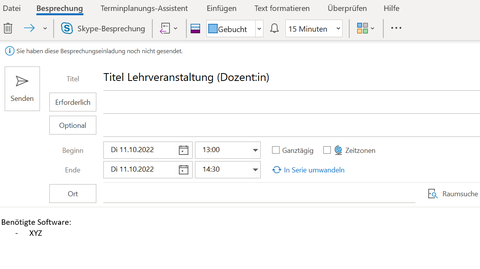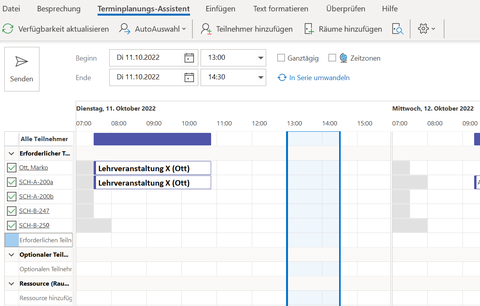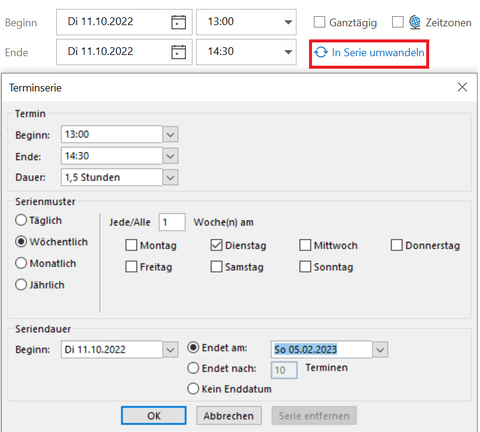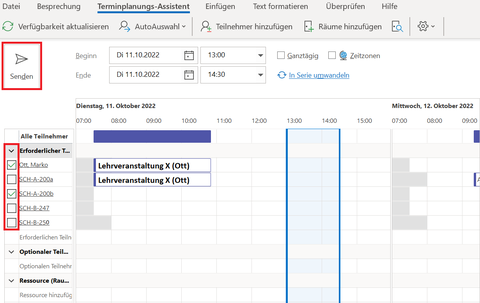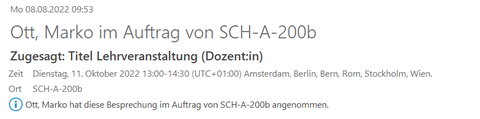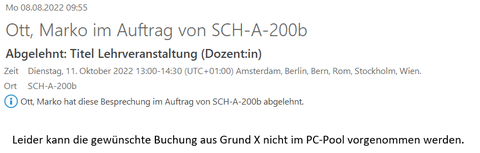Booking
The PC pools SCH A.200a, SCH A.200b and SCH B.247 provided by the faculty and operated by the computer science laboratory are available for courses after prior registration. They are closed by the lecturers.
The student workroom SCH B.250 is available from 08:00 on Mondays until 15:00 on Fridays
When using the PC pools, please observe the rules of use and the information on video recording.
There are two ways to reserve the PC pools for courses:
Open Microsoft Outlook (documented here) or your personal mail calendar program or msx.tu-dresden.de.
Create a new appointment for your course. The following information is required for this:
- Name of the course
- Name of the lecturer
- Time frame of the course
- Required software
- Place
Open the Scheduling Wizard and select the room you want to schedule. To do this, enter the corresponding room designation (e.g. SCH-A-200b) in the required participants field. Check whether there is already a booking in the desired period (in the example, SCH A200a is already booked from 07:30 to 11:00).
The following room resources are available for booking:
- SCH-A-200a (50 seats)
- SCH-A-200b (22 seats)
- SCH-B-247 (25 seats)
Create a series of appointments for courses that take place regularly. To do this, click on "Convert to series" and enter the rules for the series of appointments.
If you have selected several rooms in the booking wizard, make sure that you only book the rooms that you need for your course.
Then send your booking request. From this point on, the appointment is in the room calendar with the status "subject to change".
Please note that the room has been booked bindingly only when you receive corresponding booking confirmation in your mailbox.
If you receive a cancellation, this is usually due to bookings already made or the priority of certain events (WiWi) or exams.