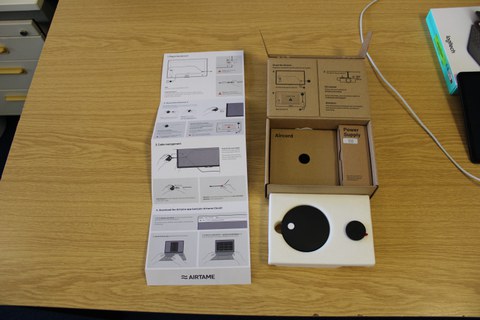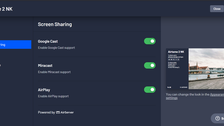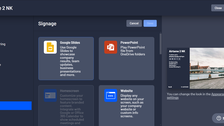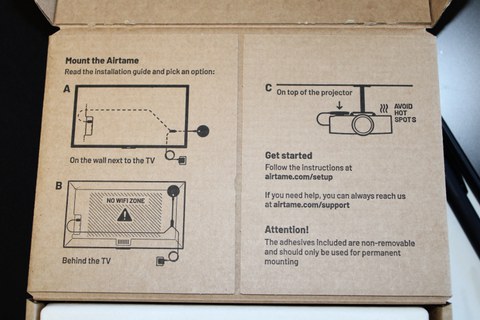Airtame 2
The Danish company Airtame, headquartered in Copenhagen, has launched a hybrid product of digital signage and wireless screen transmission, which they call Airtame 2. It was tested in firmware v6.1.0 and app version v4.10.0.
A tl;dr (too long, didn't read) can be found at the end of this report.
Contents
General information
Connections
- USB-C for power and HDMI audio/video transmission
- Micro-USB for Ethernet OTG adapter (sold separately)
- Kensington lock
Dimensions
- 76 mm × 13 mm (diameter × depth)
Scope of delivery
- Airtame 2
- Aircord (Y-shaped cable, ~1.1m long, HDMI + USB-A, extension cable up to 3m available separately)
- Magnetic adhesive mount for the wall or screen
- Power supply unit (PoE-capable adapter available separately)
- Quickguide
Airtame 2
The Airtame 2 is a small, round and black disk that fulfills two main tasks: to provide a display device with digital signage content and to receive and display a wireless screen transmission from a third device.
The device runs a customized Linux distribution called "Airtame OS". Unfortunately, it is quite closed off, so there is no way to customize anything. However, the associated admin management suite basically leaves little to be desired:
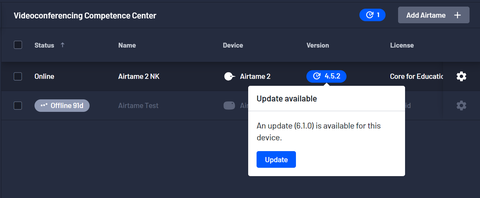
© VCC
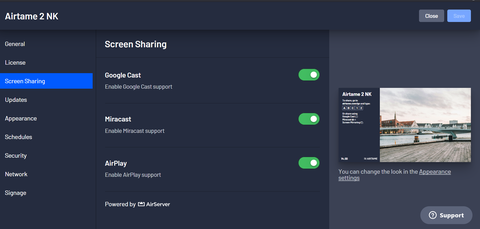
© VCC
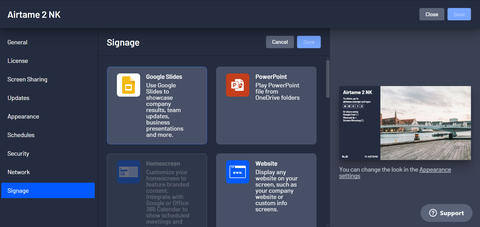
© VCC
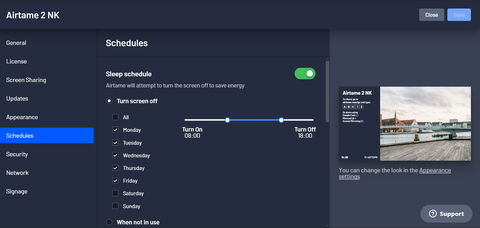
© VCC
The Airtame 2 ideally wants to be placed near the display device:
Even lying on the projector is possible, as long as the exhaust air slots of the projector are not covered.
Included in the box is a self-adhesive magnet that can be attached to a surface of choice and then acts as a holding point for the Airtame 2.
However, the manufacturers expressly point out that the self-adhesive strips are intended for permanent attachment and should therefore not be used a second time.
Experiences
The VCC tested the Airtame 2 in August 2024.
Installation / Setup
The installation procedure was basically identical to that of the Airtame Hub (see the corresponding test report section). In a nutshell: you plug the device into the power supply and connect it to a display device via HDMI, then connect via laptop to the Wi-Fi hotspot set up by the device and enter the device token via the app, the Airtame 2 is then fed into a network of your choice and receives its IP address via a DHCP server.
From then on, the device can be used from "anywhere" in the same subnet without further ado or by code and via IP.
Use
None of the four options for wireless screen transmission posed a problem in any way. Tested were:
- Google Cast from a Google Pixel 6 @ Android 14
- Samsung Smartview from a Samsung Galaxy Tab 8+ @ Android 14
- Miracast from a Samsung Galaxy Tab S8+ @ Android 14
- Apple Airplay from a MacBook Pro and an iPad (10th generation, iPadOS v17.4.1)
- from a browser via airtame.com/go
- from the native (multiplatform) app (the special feature of Wayland programs also applies here)
The software ergonomics in the apps themselves and the general process for carrying out a screen transfer are pleasing.
In our measurements, we recorded a power consumption of approx. 2.5 watts in idle mode and 3.6 watts with active screen transmission. Additional audio transmission increases consumption by a further 0.3-0.4 watts.
Airtame's Knowledge Center is an excellent point of contact for any more specific questions. Unfortunately, it is only available in English.
Branding
The management interface gives you the option of adding your own logo, as branding so to speak. In our tests, we added the TU Dresden logo in a transparent .SVG file (as recommended), but there seem to be problems with scaling or measuring the permissible size of the logo. This is somewhat surprising, as the default logo from Airtame is significantly larger than this small section in the image.

© VCC
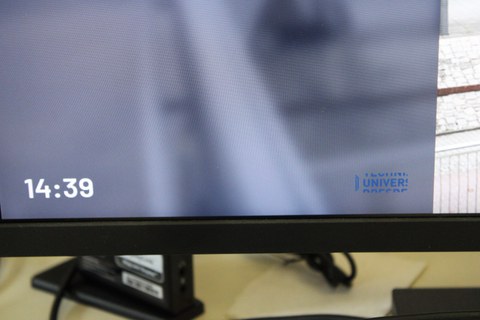
© VCC
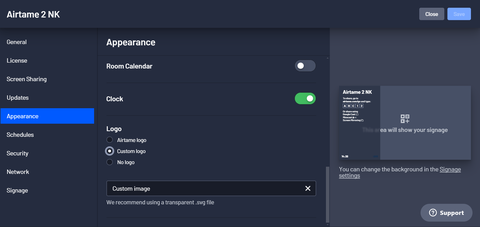
© VCC
Unfortunately, this cannot be further configured in the interface. What a pity.
Conclusion
As a previous test of the Airtame Hub has already been covered in detail, only relevant aspects that either differ from the Hub or represent information worth mentioning were highlighted in this test.
Unsurprisingly, the Airtame 2 is very similar to the previously tested Airtame Hub. It performs all its tasks smoothly, just like the hub, and is also very easy to use.
tl;dr
As with the Airtame Hub, you need to be clear about what you want to use the device for and in what context:
Digital signage? No problem, go for it.
Wireless screen transmission? No problem, go for it as long as you can live with the fact that Linux PCs with Wayland Displayserver can only transmit screens via a workaround.