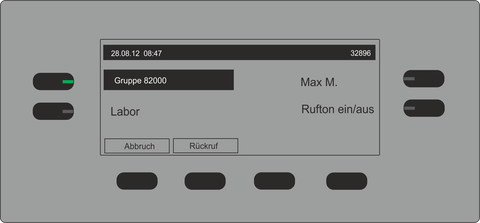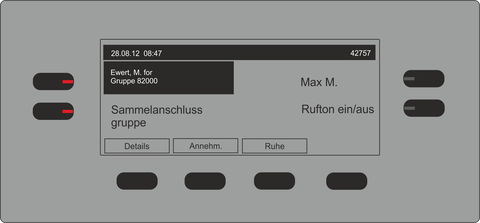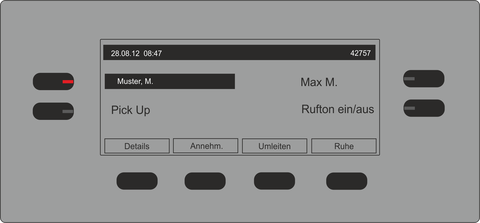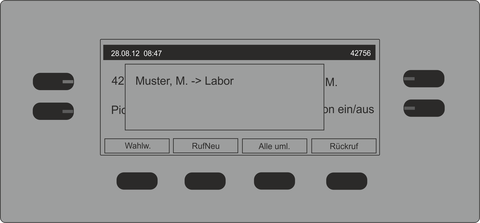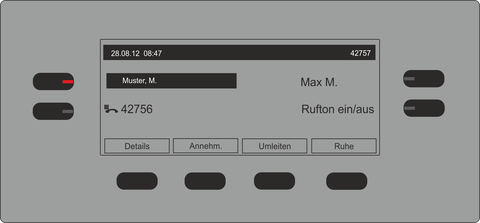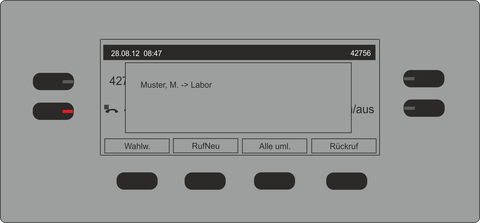Team Features - VoIP Phones
Table of contents
Hunt Group
Hunt Groups allow many Phones to be reachable by one Hunt Group number. This is useful in many cases, e.g. Service Hotlines. By calling one publicly announced number, multiple service employees are reachable.
Incoming calls to the hunt group can be distributed by various rules:
- top down: the first free phone in the group gets called.
- longest idle time: the phone that received no call for the longest period of time gets called.
- circular: calls get distributed in a fixed circular pattern.
- Broadcast: all phones get called simultaneously
If the call is not taken by the selected phone in the hunt group, the call gets diverted to the next phone. The delay can be configured (default: 10 seconds). For cases where all phones in the hunt group are in use, an additional hunt group or an additional single phone can be defined as the target.
Phones can temporarily register and un-register from the hunt group. If all lines are engaged and no additional targets are defined for the hunt group, the caller hears the busy signal.
Example:
The phone numbers 42755, 42756, 42757 are pooled in the hunt group with the phone number 82000.
The caller calls the hunt group number 82000. The next available phone in the group is the 42757.
This phone is ringing.
The phone 42757 is registered for the hunt group (red LED at the button "Hunt Group" is illuminated). The next free phone in the hunt group is 42757. Thus, the call from 32869 is directed to this phone ("Ewert M, for Group 82000"). If the call is not answered in 10 seconds, the call is directed to the next free phone or the caller hears the busy signal (if there is no free phone in the group and no additional targets have been set).
PickUp-Group
The PickUp-Group-Feature allows every incoming call to one of the phones in the group to be answered from every other phone in the group (e.g. if the owner of the called phone is absent).
PickUp-Function with PickUp-button
Example: 42756 and 42757 (lab) are pooled in a PickUp-Group. Each phone has a PickUp-button. The call to 42757 (lab) can be answered by 42756.
At the lab phone 42757 the caller "Muster, M." gets signaled normally, but is not answered due to absence.
For the phone 42756 is member of the PickUp-Group, it receives the notification about a call for the lab phone by "Muster, M." after a short delay. An optional ringtone may be played (notifications can be visual only or visual and acoustic). By pressing the PickUp-button, the call can be answered by phone 42756 (next image).
After pressing the PickUp-button, the call from "Muster, M." is transfered to phone 42756 (phone is ringing, incoming call indicator is flashing). The display shows, that the call for the "lab" from "Muster, M." was transfered. The call can now be answered normally. If the call is not answered (42756 is not picking up), the call goes back to the PickUp-Group and can be transfered to every member by pressing the PickUp-button.
PickUp-Function with BLF-button (Busy-Lamp-Field-button)
In contrast to the preceding setup with the PickUp-button, this setup uses a BLF (Busy-Lamp-Field), extended by a PickUp-function.
The BLF is showing the status of the other members of the group using a LED (engaged/not engaged) an can be used to directly call the other members. As an additional feature, the PickUp-function was added. This enables a combination of the normal BLF and the PickUp-feature. The drawback is, that for every member of the group a separate BLF-button is needed (thus it is only feasible for PickUp-Groups with two or three members).
Example: 42756 and 42757 (lab) are pooled in a PickUp-Group. Each phone has an BLF. A call to 42757 (lab) can be taken by 42756.
At the lab phone 42757 the caller "Muster, M." is signaled normally, but is not answered due to absence.
For the phone 42756 is member of the PickUp-Group, it receives the notification about a call for the lab phone by "Muster, M." after a short delay. An optional ringtone may be played (notifications can be visual only or visual and acoustic). By pressing the flashing BLF-button, the call can be answered by phone 42756 (next image).
After pressing the flashing BLF-button, the call from "Muster, M." is transfered to phone 42756 (phone is ringing, incoming call indicator is flashing). The display shows, that the call for the "lab" from "Muster, M." was transfered. The call can now be answered normally. If the call is not answered (42756 is not picking up), the call goes back to the PickUp-Group and can be transfered to every member by pressing the flashing BLF-button.