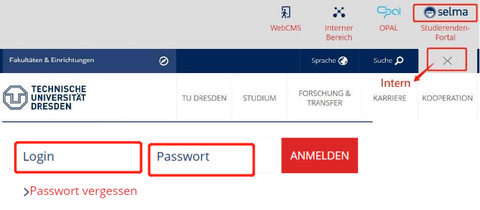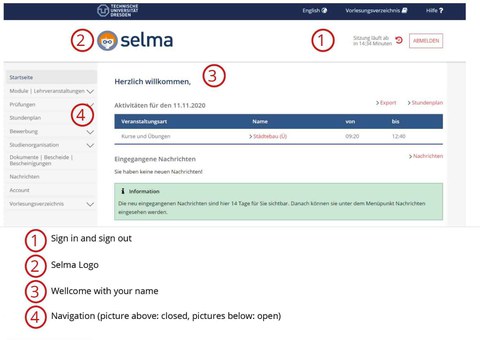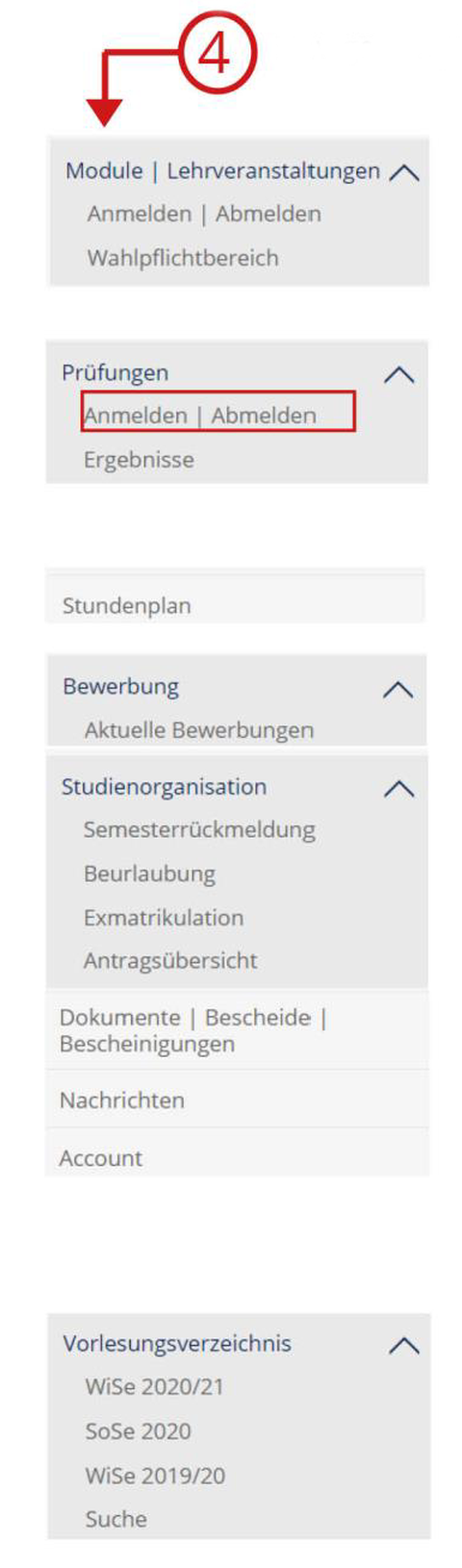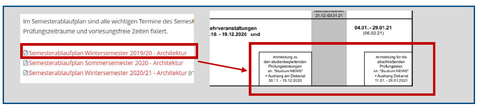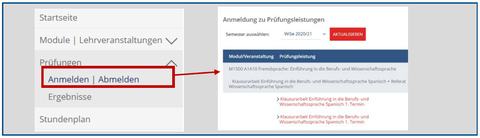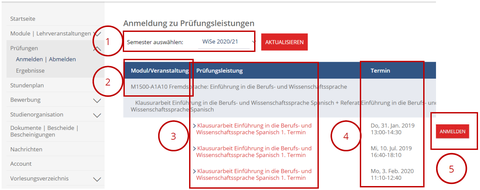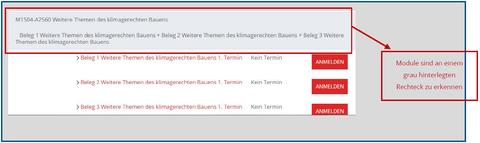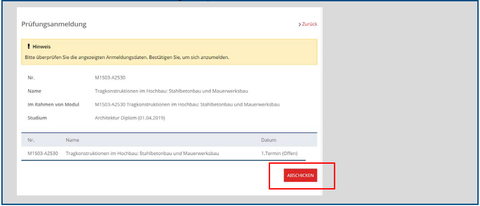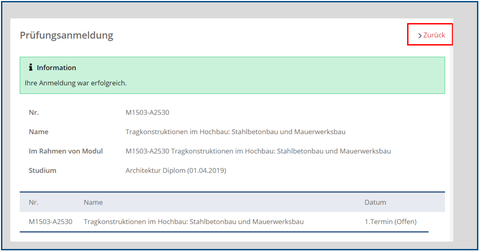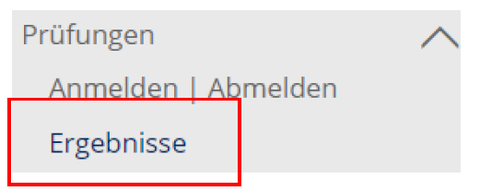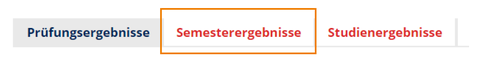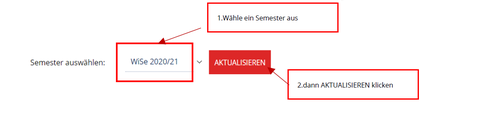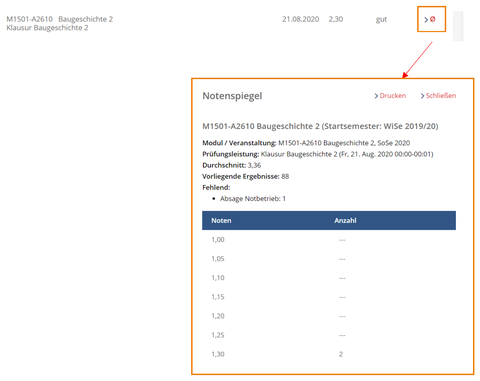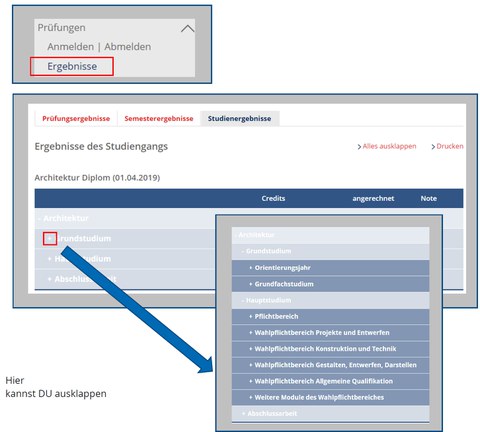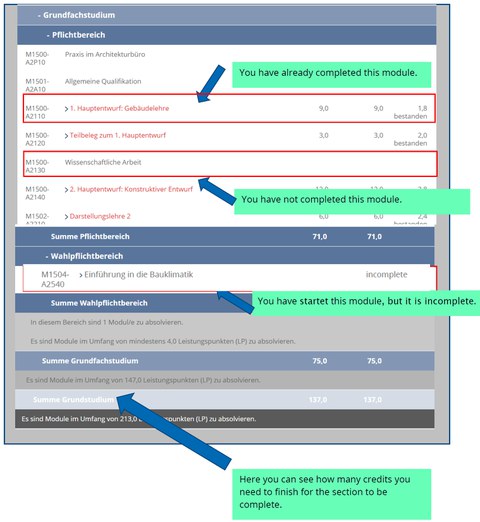Study Organization and SELMA assistance
Table of contents
How-To-Handle-SELMA
Manual How-to-Handle-SELMA (PDF-file English)
Anleitung How-to-Handle-SELMA (PDF-Dokument in Chinesisch)
Anleitung How-to-Handle-SELMA (PDF-Dokument Deutsch)
What is SELMA?
Selma is a self-management site of the TU Dresden, which serves for applicants, students and teachers.
- In Selma you can download personal documents and data as well as submit online applications. The site is also used to manage, register and deregister for all modules, exams and lectures.
- The Examination Office uses Selma to manage the performance of all students, create enrolment certificates and confirmations of periods of study.
- Re-Registration for semester, Leave of Absence, Termination of Enrolment andother application requests
- Register or deregister exams
- Register or deregister registered courses
- Receive courses information
- View exam results
- Print examination certificates
- Apply for new or further degrees
- via https://selma.tu-dresden.de or TUDresden websites (under Intern)
- click Selma, log in with your ZIH-number and password
- If you have further questions about the ZIH, you can search for more information on https://tu-dresden.de/zih/dienste/service-desk.
Selma is well-structured and all sections are easy to find at the front page. On the left of the website, you will find the menu with the necessary information.
- Under Module you can register or deregister the modules and courses.
(Tips: Modules combine courses and exams. In Selma, modules can be recognized under the gray-blue rectangle. Courses and exams both have a white background.) - Under Prüfungen (Exams) you can register for exams. This is very important since you can only take part in those exams, which you have already registered in Selma!
Under Results can you view your results of study and exam. - Under Stundenplan (Timetable) you can find a calendar that shows the courses and exam timetable
- Under Bewerbung (application) you can apply for a new or further degree.
- Under Studienorganisation (study-organization) you can find registration, absence, enrolment cancellation and others. (e.g. change of name, reimbursement of semester fees)
- Under Documents you can download documents / notices / certificates. (e.g. certificate of enrollment, certificate according to §9 BAFöG, certificate of study progress and notification of admission)
- Under Nachrichten (Messages) you can see all the messages that you have received, which from teachers, employees of the examination office, the study office and the Selma system.
- Under Account you can see and change your personal data (e.g. postal address and name).
Attention: Check your postal address before every semester begins!! - under the Vorlesungsverzeichnis (course directory) you can see all courses info, but you cannot register here.
Module and course registration
Anleitung Anmeldung Anmeldung-Module-Lehrveranstaltungen (PDF-Dokument Deutsch)
Manual registration for modules and lectures (PDF-file English)
Manual registration for modules and lectures (PDF-file chinese)
The complete re-registration (Rückmeldung) to the new semester is the condition for the registration to courses.
The error message means that either the semester amount has not yet been (fully) transferred or the Enrollment Office is missing other documents. If you think you have done everything for a proper re-registration, you have to contact the enrollment office of the TU Dresden. No one at the faculty can help you with this or enroll you in courses or the like. Without re-registration, there is no proper enrollment and therefore no insurance coverage for events (excursions!).
Register or cancel exams
Manual register for exams (PDF-file English)
Anleitung Anmeldung zu den Prüfungen (PDF-Dokument in Chinesisch)
Anleitung Anmeldung zu den Prüfungen (PDF-Dokument Deutsch)
The examination application is only possible if you are already registered for the module. The same is for pre-examination registrations, you need to register for the module first. For some examination registrations, the registration to the course is also necessary, e.g. for art courses and designs.
(As a reminder: modules summarize courses and exams. So, don't forget to register the modules at the beginning of the semester!!)
- You can only apply for or quit exams and pre-exams during a certain registration period!
(for this you should pay attention to the semester schedule! To find the schedule, please click the following link:https://tu-dresden.de/bu/architektur/studium/lehrveranstaltungen and watch your messages in Selma!)
Notes: What is the difference between Prüfungsleistung (exams) and studienbegleitenden Prüfungsleistungen (required pre-exams)?
- In many courses you need to finish studienbegleitenden Prüfungsleistungen (required pre-exams) before the Prüfungsleistung (final exams) (e.g. exam, oral examinations, or other examination at the end of the semester)
- The periods of registration for exams and required pre-exams are different! Don’t forget to register both!
- In selma > under Prüfungen > Anmelden/ Abmelden
(As a reminder here is the link for Selma https://selma.tu-dresden.de/ )
- Select the semester, the semester automatically changes to the current one if you are registered to a module for which an examination is offered in the current semester.
- Here are names and numbers of the modules/course
- Here are names of exams
- Here you can find the information of the appointment
- The registration button is only visible, if the registration phase for desired examinations/required pre-exams has already begun and you are registered for the module and the necessary course.
For example
Step 1 select a proper semester
Step 2 correct Exams or pre-exams chosen, then click on ANMELDEN
Step 3 Check the information of the registration, then click on ABSENDEN
if registered successful, you will see such a picture with information of your Registration
After that, you can select and register other exams via "Zurück", or close Selma.
If you receive an error message during one of the steps, please take a full-page screenshot and send it to the Examination Office by e-mail with your registration request:
Check exam results and study progress
Manual how-to check exam results (PDF-file English)
Anleitung Einsicht Prüfungsergebnisse (PDF-Dokument Deutsch)
Anleitung Einsicht Prüfungsergebnisse (PDF-Dokument in Chinesisch)
- In the selma under Prüfungen > Ergebnisse
(Links to Selma https://selma.tu-dresden.de/ )
- You can check your exam results in 3 types in SELMA, i.e. "Exam Results", "Semester Results" and "Study Results" (Prüfungsergebnisse, Semesterergebnisse, Studienergebnisse)
- In "Prüfungsergebnisse" you will see the published exam results that you have completed in your active studies. The result are sorted chronologically by the published date.
- In "Semesterergebnisse" you will see the published results that you’ve completed in a givensemester. In the "Semester" shortlist, you can select which semester you would like to viewresults for.
- In "Studienergebnisse" you can see the results of all the academicachievements you have achieved during your studies.
The modules are displayed as required by your examination regulations. You can open theindividual sections and elective areas. You can also check here that whether a section fromthe Examination Regulations has been completed or not.
Here shows results from module offers and independent events as well as results ofrecognized achievements from Germany and abroad. The results are not displayed until atleast one attempt is published.
- In "Prüfungsergebnisse" you will see a red icon behind some of the exams, click on it and then you will see the performance record for all participants of this exam.
Which modules and lectures should I complete?
Anleitung Welche Module und Kurse soll ich absolvieren? (PDF-Dokument Deutsch)
Manual Which modules and lectures should I complete? (PDF-file English)
Manual Which modules and lectures should I complete? (PDF-file chinese)
- In the module manual, you can see all information about modules. Link below: https://tu-dresden.de/bu/architektur/studium/module
- In the selma > Exam > Results > Study Results
- you can see clearly, which modules/lectures you have already completed.
(Link to Selma https://selma.tu-dresden.de/ )
The legal rules are laid down in the study and examination regulations of your course of study.
You can find them at the following link:
https://tu-dresden.de/bu/studium/studiendokumente
Choose there:
- architecture
- Architecture Diploma
and then select the relevant study regulations and examination regulations as PDF.
FAQ study organization
No, you don't have to.
But we recommend it. Only those who study according to a timetable are guaranteed by the faculty that their studies can be completed within the standard period of study.
If you compile your own timetable, you must pay attention to the following aspects, among others:
- Freedom from overlap between courses
- Fulfillment of the content requirements
- Observing the recommended number of credit points per academic year
- Planning of the study time by postponements etc.