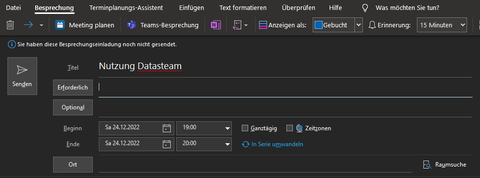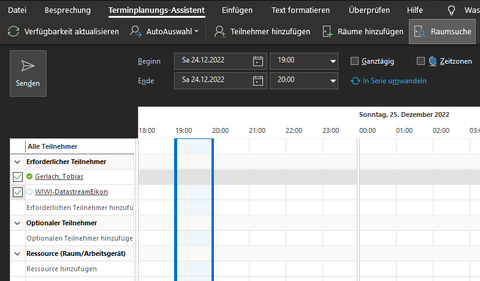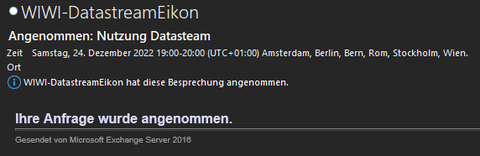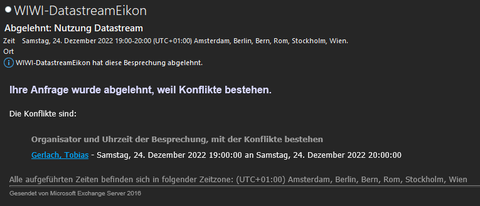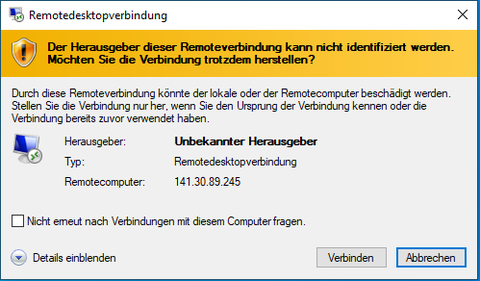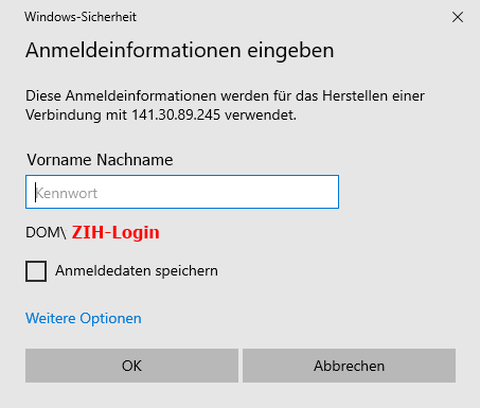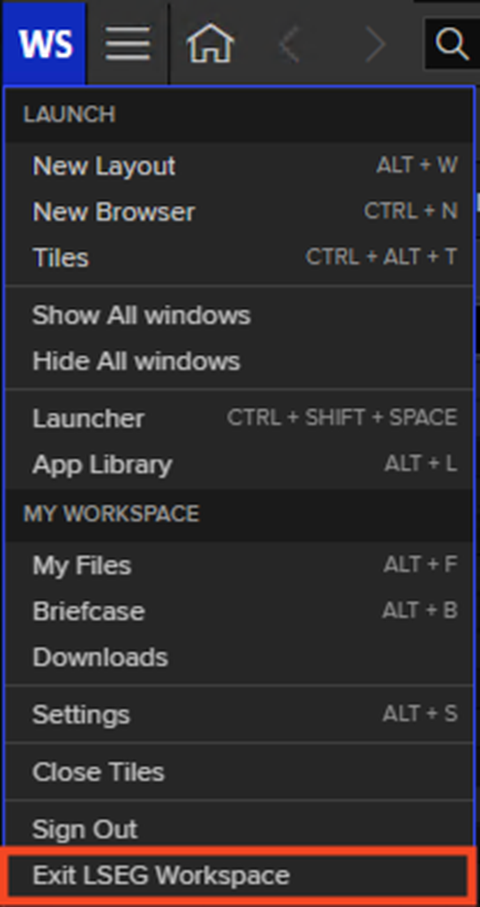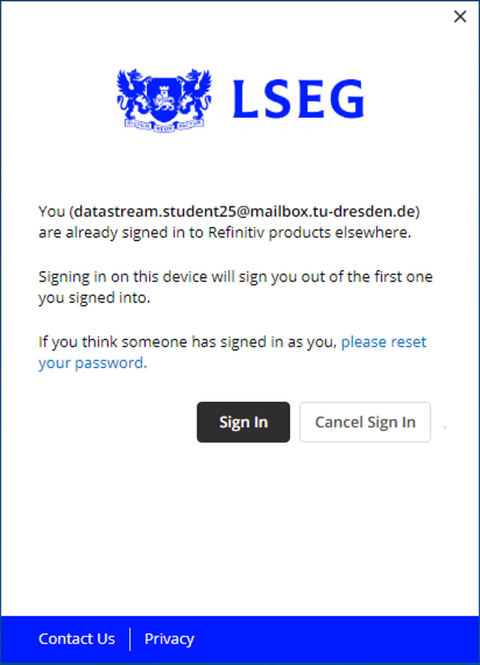Datastream/Eikon
Refinitiv Eikon, Eikon Excel Add-In and Datastream - Access via Remote Desktop
Eikon consists of the Eikon web interface, the integrated Eikon Microsoft Excel add-in and Datastream. All Datastream data series and charts are available via the "Thomson Reuters Datastream" tab in the Eikon Excel add-in. In addition, the "Datastream Chart Studio" app is directly integrated into the Eikon web interface.
First use of the Datastream/Eikon VM
If you are using the Datastream/Eikon-VM for the first time, please follow the instructions below carefully. If you notice any errors in the instructions, please feel free to report them to the Computing Lab.
Note to students
Please contact the Computing Lab with your ZIH login and the desired time period of your project (e.g. thesis). You will be unlocked to access the virtual machine.
The booking overview for the Datastream/Eikon VM can be found under following calender.
To make your own booking, open Microsoft Outlook (documented here) or your personal mail calendar program or msx.tu-dresden.de
Create a new appointment for using Datastream. The following information is required for this:
- Title, e.g. usage datastream
- Time frame of the usage
Open the scheduling wizard and enter WIWI-DatastreamEikon or WIWI-DatastreamEikon@msx.tu-dresden.de in the "Required participants" field. Check if there is already a booking in the desired time period.
Please note that the VM has not been bindingly booked until you receive a booking confirmation in your mailbox.
If you receive an appointment cancellation, this is usually due to bookings that have already been made.
Connecting to DatastreamEikon-VM
To connect to the VM, you must be on the university network.
Download the file "DatastreamEikon-VM.rdp" from the following link.
DatastreamEikon-VM.rdp
If you want to access via one of our pool PCs, you will find the file already on your desktop.
Mac OS users can use the following app to connect to the remote desktop: Microsoft Remote Desktop for MacOS
For Linux, for example, the program Remmina can be used
Start the file with a double click and then click on "Connect".
Use your ZIH login data for the user query.
If your ZIH login is not automatically displayed, click on "More options" and then on "Use another account". For user enter dom\Your-ZIH-Login and your ZIH-Password. Confirm the subsequent certificate query with Yes.
Wait a short moment until the login is complete.
Start Eikon
Eikon has to be started via the shortcut "Refinitiv Workspace" on the desktop.
No MS Office program (Excel, Word or PowerPoint) must be open beforehand.
After starting the program, the Eikon login window will first appear with empty input fields, a few seconds later the access data will be entered automatically. Please do not use the keyboard!
Start Eikon Excel Add-In incl. Datastream
Use the "Refinitiv Workspace - Excel" shortcut on the desktop to start Excel, the Eikon and Datastream add-in.
The Excel add-in including Datastream can be found under the "Workspace" tab.
Close Eikon properly and log off to VM
After using, Eikon must be closed properly using the menu in the program:
Toolbar --> Click Workspace icon --> Exit LSEG Workspace.
If a complete logout is not done, the following message may appear the next time the program is started after auto login
If this message appears during login, simply click on "Sign In".
To log out of the VM, click on the "Sign Out" shortcut on the desktop.
Notice!
All data stored on the VM will be deleted when logging off!
Please use the home drive to save data.
If a complete logout is not performed, the following message may appear the next time the program is started after the auto login:
If this message appears when you sign in, simply click "Sign In".
A quick guide how to use Datastream can be found here:
Quick Reference Card