VoIP Telefone - Hardwarebeschreibung
Inhaltsverzeichnis
Die TU Dresden setzt bis zur Ablösung durch Softphone grundsätzlich zwei Endgerätetypen aus der VoIP-Systemfamilie von Cisco ein. Dies ist für den normalen Arbeits- oder Laborplatz das Cisco CP-7841 bzw. für Chef-/Sekretariats-Funktionen das Cisco CP-8851. Beide Gerätefamilien werden im Nachfolgenden näher erläutert. Für spezielle Anwendungen (Konferenztelefon) kommen auch noch weitere Endgeräte zum Einsatz.
Standardtelefone
Cisco CP-7841 als Standardtelefon

Cisco CP-7841 Frontansicht
- Hörer-LED: signalisiert ankommende Anrufe oder Sprachnachrichten im VoiceMail-System
- programmierbare Funktionstasten (eigene Leitung, Rufton aus und andere Services), Unterstützung der Statusanzeige durch unterschiedlich farbige LED
- Softkeytasten; zum jeweiligen Zustand des Gerätes (Ruhe, Gespräch, Konferenz, Halten etc.) werden die jeweils passenden Menüeinträge zur Auswahl angeboten
- Navigationswippe, mit dieser Wippe können Sie in Menüs mittels auf- und ab-Taste navigieren, mit der mittleren Taste können Sie den aktiven Menüpunkt auswählen (o.k.-Taste)
- - Übergabetaste zum Weitervermitteln von gehaltenen Anrufer an den aktiven
Gesprächsteilnehmer,
- Konferenztaste zum Einleiten einer Dreierkonferenz,
- Haltentaste, legt einen aktiven Anruf in eine Warteposition, dieser erhält in der
Haltezeit eine Wartemusik eingespielt - - Lautsprechertaste zum Ein-/Ausschalten des integrierten Freisprechens (leuchtet
bei "Lautsprecher ein")
- Headsettaste zum Ein-/Ausschalten eines evtl. angeschlossenen Headsets
(leuchtet bei "Headset ein")
- Mute-Taste zum Ausschalten des Mikrofons im Gespräch, leuchtet bei aktivierter
Mute-Funktion - - Nachrichtentaste mit der man automatisch zum VoiceMail-System gelangt (eigen
VoiceMail-Box)
- Anwendungstaste, hier gelangt man in verschiedene Anwendungen wie
Anrufprotokoll, Telefonvoreinstellungen, Zubehöreinstellungen
- Kontaktetaste über die man in das persönliche Telefonbuch oder
Unternehmensverzeichnis gelangt - Lautstärkewippe zum Anpassen der Lautstärke von Hörer/Lautsprecher/Headset/Klingelton

Cisco CP-7841 Rückansicht
- Anschluss für optionales Netzteil (wird im Normalfall nicht benötigt)
- MAC-Adresse und Seriennummer (evtl. wichtig für Entstörung)
- Steckplatz für den Gerätefuß (Variation der Aufstellung durch um 180 Grad gedreht eingesteckten Fuß)
- Netzwerkanschluss (von der Datendose) mit PoE (Stromversorgung - Power over Ethernet)
- Netzwerkanschluss für den Arbeitsplatz-PC (dadurch wird für Telefon und PC nur ein Datenport benötigt)
- AUX: Auxiliary- (Hilfs-) Anschluss für optionale Audioperipherie
- Anschluss für Telefonhörer
- Anschluss für Headset
Chef-/Sekretariats-Telefone
Cisco CP-8851 als Telefon für Chef-/Sekretariats-Funktionen
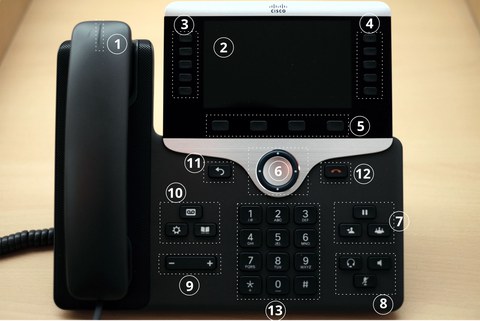
Cisco CP-8851 Frontansicht
- Hörer-LED: signalisiert ankommende Anrufe oder Sprachnachrichten im VoiceMail-System
- grafisches Farb-Display zur Anzeige von Anrufzuständen, Statusmeldungen, Softkeybelegungen etc.
- programmierbare Funktionstasten (eigene Leitung, Chef-Taste, Rufton aus und andere Services), Unterstützung der Statusanzeige durch unterschiedlich farbige LED
- Funktionstasten (nicht frei programmierbar), jede Taste entspricht einer aktuellen Anruffunktion (die Belegung wechselt dynamisch je nach Anrufsituation - Gespräch, gehaltenes Gespräch, Anrufliste etc.), der Status wird unterstützend mit farbigen LEDs angezeigt
- Softkeytasten: zum jeweiligen Zustand des Gerätes (Ruhe, Gespräch, Konferenz, Halten etc.) werden die jeweils passenden Menüeinträge zur Auswahl angeboten
- Navigationswippe (auf/ab/links/rechts) zum Auswählen eines bestimmten Menüpunktes (mit innenliegender Auswahltaste "ok-Taste")
- - Haltentaste, legt einen aktiven Anruf in eine Warteposition, dieser erhält in der
Haltezeit eine Wartemusik eingespielt
- Übergabetaste zum Weitervermitteln von gehaltenen Anrufer an den aktiven
Gesprächsteilnehmer
- Konferenztaste zum Einleiten einer Dreierkonferenz - - Headsettaste zum Ein-/Ausschalten eines evtl. angeschlossenen Headsets
(leuchtet bei "Headset ein")
- Lautsprechertaste zum Ein-/Ausschalten des integrierten Freisprechens (leuchtet
bei "Lautsprecher ein")
- Mute-Taste zum Ausschalten des Mikrofons im Gespräch, leuchtet bei aktivierter
Mute-Funktion - Lautstärkewippe zum Anpassen der Lautstärke von Hörer/Lautsprecher/Headset/Klingelton
- - Nachrichtentaste mit der man automatisch zum VoiceMail-System gelangt (eigen
VoiceMail-Box)
- Anwendungstaste, hier gelangt man in verschiedene Anwendungen wie
Anrufprotokoll, Telefonvoreinstellungen, Zubehöreinstellungen
- Kontaktetaste über die man in das persönliche Telefonbuch oder
Unternehmensverzeichnis gelangt - Zurück-Knopf, mit dem Sie in das vorherige Menü, die vorherige Anzeige zurück kommen
- Beenden-Knopf zum Auflegen/Beenden des aktuellen Gesprächs
- 12er Tastatur zum Wählen der Rufnummern/Kennziffern

Cisco CP-8851 Rückansicht
- Anschluss für optionales Netzteil (wird im Normalfall nicht benötigt)
- Netzwerkanschluss (von der Datendose) mit PoE (Stromversorgung - Power over Ethernet)
- Netzwerkanschluss für den Arbeitsplatz-PC (dadurch wird für Telefon und PC nur ein Datenport benötigt)
- AUX: Auxiliary- (Hilfs-) Anschluss für optionale Audioperipherie
- Anschluss für den Telefonhörer
- Anschluss für ein optionales Headset
- USB-Anschluss für Keymodul mit Zielwahlspeichern oder USB-Headset
- Mikrofon für Freisprechmodus
- MAC-Adresse und Seriennummer (evtl. wichtig für Entstörung)
- Typenschild mit Gerätebezeichnung
Sondertelefone
Cisco CP-8832 als Konferenztelefon

Cisco CP-8832 Frontansicht
- grafisches monochromes Display zur Anzeige von Anrufzuständen, Statusmeldungen, Softkeybelegungen etc.
- Softkeytasten; zum jeweiligen Zustand des Gerätes (Ruhe, Gespräch, Konferenz, Halten etc.) werden die jeweils passenden Menüeinträge zur Auswahl angeboten
- Stummschalt-Taste (Mute) zum Ausschalten des Mikrofons im Gespräch
- Navigationswippe, mit dieser Wippe können Sie in Menüs mittels auf- und ab-Taste
navigieren, mit der mittleren Taste können Sie den aktiven Menüpunkt auswählen
(o.k.-Taste) - Lautstärkewippe zum Anpassen der Lautstärke von Lautsprecher und Klingelton
- 12er Tastatur zum Wählen der Rufnummern/Kennziffern

Cisco CP-8832 Rückansicht
- Anschluss für USB-C-Adapter auf RJ45 mit PoE-Stromversorgung
- Anschluss für zwei optionale Zusatzmikrofone (nicht im Standardlieferumfang)
- MAC-Adresse und Seriennummer (evtl. wichtig für Entstörung)
- Typenschild mit Gerätebezeichnung
