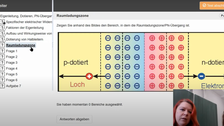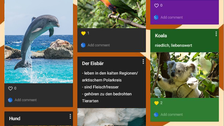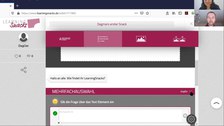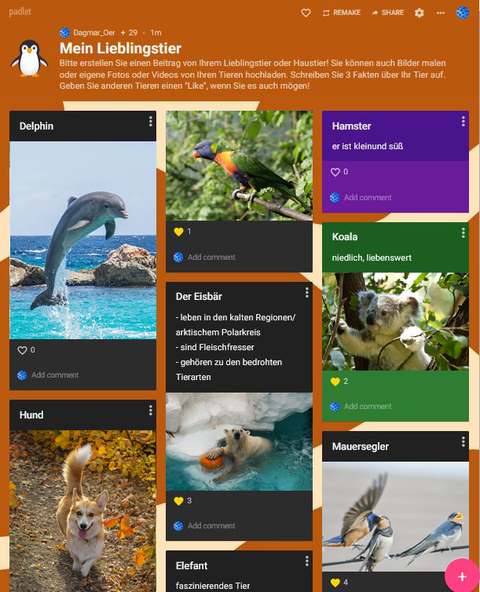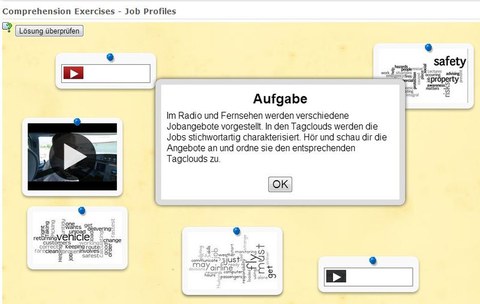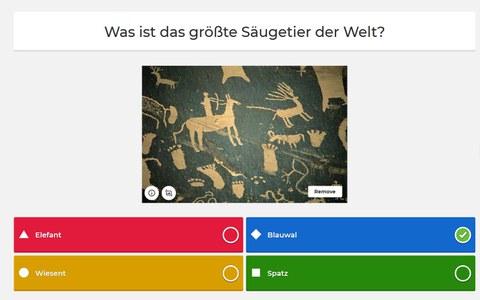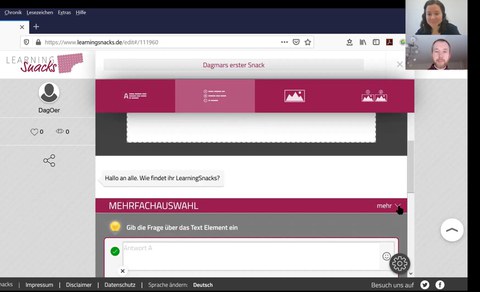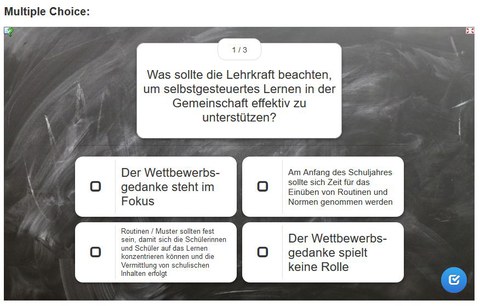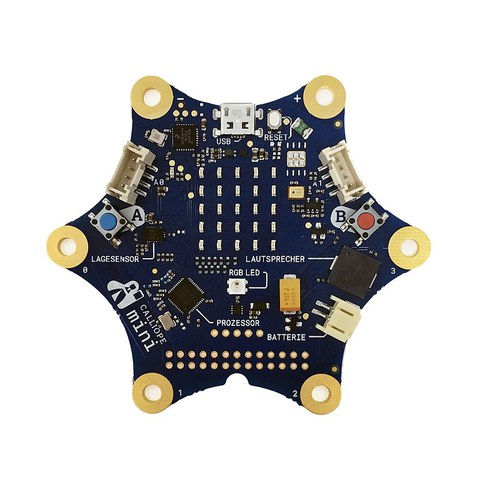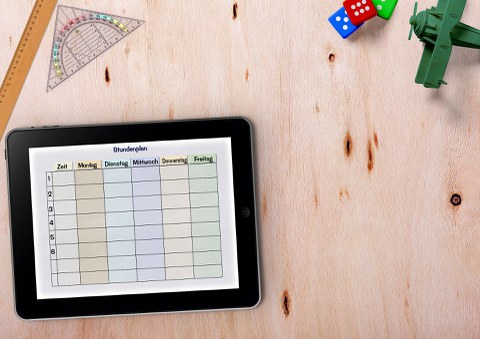Self-learning modules BQL.Learn

Interaktive Tafeln im Unterricht © Pexels (CC0)
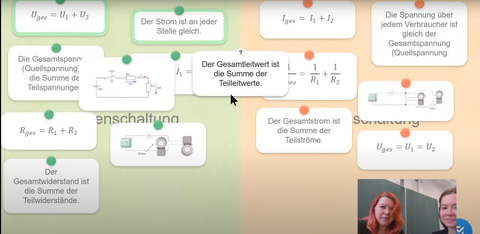
Elemente in LearningApps © Dagmar Oertel
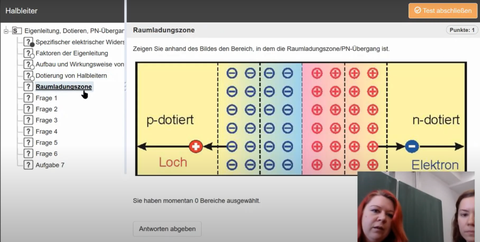
Frage eines Onyx-Tests © Dagmar Oertel
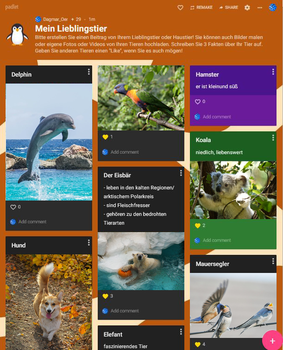
Padlet mit verschiedenen Tier-Posts © Dagmar Oertel
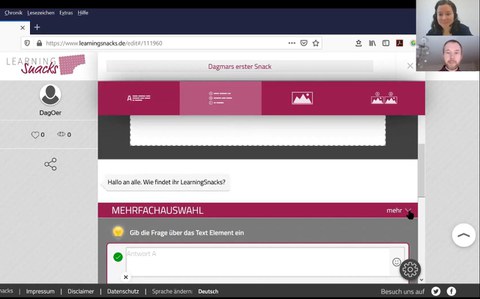
Editor-Bereich der Plattform Learning Snacks, mit der man interaktive Quizze im Messengerstil erstellen kann. © Dagmar Oertel
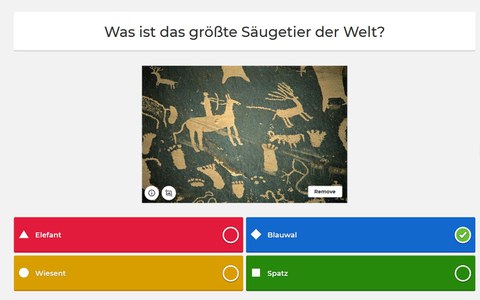
Kahoot-Quiz mit der Quizfrage, wie das größte Säugetier der Welt heißt. © Dagmar Oertel

Das digitale Whiteboard namens "Miro" mit mehreren bunten Post-Its © Dagmar Oertel
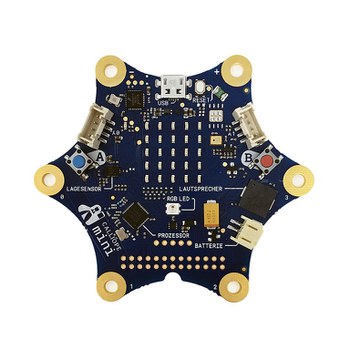
Micro-Controller Calliope Mini © Calliope.cc/Jørn Alraun CC BY-SA 4.0
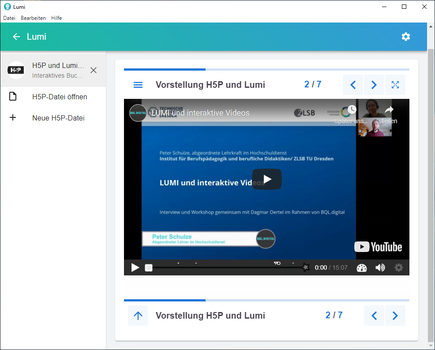
Software Lumi mit einem interaktiven Video © Malte Krone
The learning offer BQL.Learn in the OPAL course is aimed at lateral entrants and student teachers alike and can also be an enrichment for lecturers.
Digital learning offers for secondary schools

Interaktive Tafeln im Unterricht
Interactive whiteboards can now be found in many classrooms, often even replacing chalkboards and the (non-electronic) whiteboards.
In this learning unit, you will receive basic information, potentials, limits and teaching scenarios for the use of interactive whiteboards. These can be considered from various aspects: technical features, software used, additional devices supplied and associated online platforms. Using the ActivInspire software, you will be shown the interaction possibilities with the digital whiteboard.
After registration in OPAL to the learning unit in BQL.Learn
Padlet is an online service that lets you create digital pinboards quickly and easily. With Padlet, you can encourage collaborative work in your classroom and train your students' digital literacy skills.
In this session, you'll learn how to create a pinboard, share it, and use it in class. Teacher Christina Büchner shares hands-on stories of different Padlet use cases and how her students collaborated in class.
After registration in OPAL to the learning unit in BQL.Learn
The LearningApps.org platform makes it quick and easy to create interactive online tasks for your students.
In this learning unit, teacher Christina Büchner tells you in an interview how you can use LearningApps in STEM lessons. You'll learn how to create apps for beginners and advanced learners.
After registration in OPAL to the learning unit in BQL.Learn
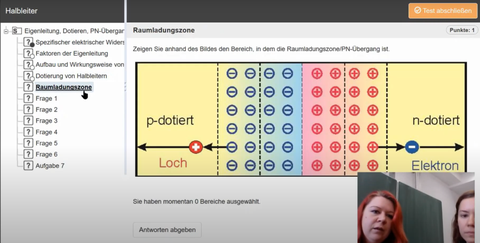
Frage eines Onyx-Tests
Online tests (also called online exams, e-exams or e-assessments) allow you to quickly and automatically check what you have learned for your teaching purposes.
In this learning unit you will get to know online tests. You will try out how to create your own online tests especially for the STEM area.
After registration in OPAL to the learning unit in BQL.Learn
Working with Kahoot! quizzes is fun for students: they compete against each other in a fun way and can test their knowledge.
In this learning unit, you will learn how to use Kahoot! in the classroom and create your own quizzes. In an interview with teacher Christina Büchner, the practical use of Kahoot! is discussed with students.
After registration in OPAL to the learning unit in BQL.Learn
Miro is an online platform for collaborative whiteboard work.
In this learning unit you will learn everything about the basic operation of Miro: interaction with mouse & touch, functions of the toolbar and the function bar as well as editing and inserting files.
After registration in OPAL to the learning unit in BQL.Learn
Learning Snacks are short, interactive learning snacks in a fun messenger style. The small learning snacks can be used in any subject.
In this learning unit, you will learn how to use pre-made Learning Snacks in the classroom. Your own Learning Snacks can also be created, expanded and published. In the interview with the teacher Peter Schulze, you will get a practical insight into the use of Learning Snacks in the classroom.
After registration in OPAL to the learning unit in BQL.Learn
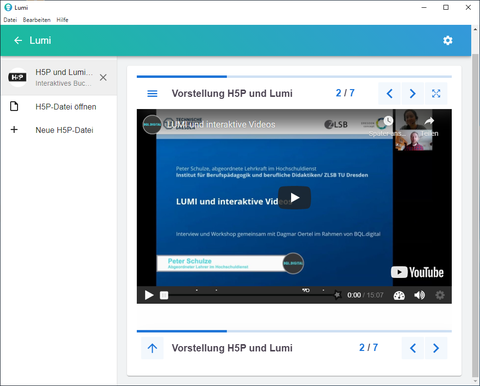
Software Lumi mit einem interaktiven Video
H5P (stands for "HTML5 Package") allows, in connection with the software Lumi, to create interactive learning and teaching content and can be used in distance learning for the introduction of theory-based knowledge as well as for independent learning.
In this learning unit you will learn how to create interactive elements of H5P with Lumi, e.g., the interactive video, export them and integrate them into OPAL School. In the interview Peter Schulze reports practically how he as a teacher uses different H5P elements with different classes in the classroom.
After registration in OPAL to the learning unit in BQL.Learn
Digital learning tools for elementary school
The platform LearningApps.org allows you to quickly and easily create interactive online assignments for your students.
In this session, you will learn how to use LearningApps in the classroom and in other learning scenarios. You will learn how to create apps for beginners and advanced learners.
After registration in OPAL to the learning unit in BQL.Learn
Online tests, also called online exams, e-exams or e-assessments, allow you to quickly and automatically check what you have learned for your teaching purposes.
In this learning unit we will introduce you to different online tests (ONYX and LearningApps) and show you how to create an online test yourself.
After registration in OPAL to the learning unit in BQL.Learn
Calliope Mini is a small mini-computer or micro-controller that can be used to give students a playful approach to topics such as programming and basic computer skills.
In this learning unit, we will show you how the Calliope Mini can be used in elementary school. Students can write their own programs and thus creatively bring the Calliope Mini to life.
After registration in OPAL to the learning unit in BQL.Learn
With Padlet you can encourage collaborative work in your classroom and train the digital competencies of your students by having them write, analyze and evaluate their own pinboard posts online.
In this learning unit you will get an insight into the practical use of Padlets in class by the lecturers Aurica Borszik and Dagmar Oertel.
After registration in OPAL to the learning unit in BQL.Learn
Tablets can be used flexibly and are suitable, for example, for research on the Internet, documentation or the use of apps.
This learning unit is about a mobile device in elementary school. In an overview, the purchase of laptops or PCs is compared to the purchase of tablets. Furthermore, numerous educational apps are presented.
After registration in OPAL to the learning unit in BQL.Learn
Why are digital media important in elementary school? What apps, software, and websites are available for elementary school? What tips are there for homeschooling in the age of Corona?
This learning unit answers these questions in three short videos.
After registration in OPAL to the learning unit in BQL.Learn
Podcast about BQL.Learn
Find out more about the learning opportunities offered by BQL.Learn in this podcast (in German):
07 BQL.Digital
Anja Schanze: Herzlich willkommen zum Podcast vom ZLSB. Mein Name ist Anja Schanze und mein heutiger Gast ist Dagmar Oertel. Hallo Dagmar!
Dagmar Oertel: Hallo!
Anja Schanze: Dagmar Oertel ist wissenschaftliche Mitarbeiterin am Zentrum für Lehrerbildung, Schul- und Berufsbildungsforschung und verantwortlich für die Koordination der digitalen Angebote im Bereich BQL, der berufsbegleitenden Qualifizierung für Lehrkräfte in Sachsen.
Dagmar, wir wollen uns mal über BQL.Digital unterhalten und da würde ich gerne damit starten, was BQL.Digital überhaupt ist.
Dagmar Oertel: BQL.Digital ist das zentrale Informationsangebot für alle Seiteneinsteiger:innen an der TU Dresden. Das heißt, es ist ein zentraler Online-Kurs auf unserer Lernplattform OPAL. Und dort sind alle Seiteneinsteiger:innen eingeschrieben und können sich zu Informationen rund um den Seiteneinstieg informieren. Aber da gibt es auch ganz viele Lernangebote zum selbstständigen Üben und sich weiterbilden zum Thema digitale Medien in der Schule. Und gerade, weil das so ein wichtiges Thema aktuell ist, haben wir das auch freigeschaltet für alle grundständigen Lehramtsstudenten. Das heißt, sie können das auch nutzen, den zweiten Teil, den ich gerade erzählt habe.
Anja Schanze: Ja, okay, die müssen sich also nur über OPAL anmelden und da bedarf es jetzt an nichts anderem? Also die kommen da mit ihrem ZIH-Login rein und können auf die Angebote, die du gerade angesprochen hast, zugreifen.
Dagmar Oertel: Genau die grundständigen Lehramtsstudierenden können sich mit ihrem ZIH-Login über den Link, den wir bereitstellen werden, anmelden und kommen direkt auf diese selbstständigen Lernangebote. Und den gleichen Weg machen auch die Seiteneinsteiger:innen.
Anja Schanze: Okay. Wie sind denn die Angebote aufgebaut? Muss ich mir da einfach nur Text vorstellen oder gibt‘s da auch so eine Art Module oder kannst du uns dazu etwas sagen?
Dagmar Oertel: Also jedes Lernangebot z.B. "Interaktive Tafeln im Unterricht" ist so aufgebaut, dass an verschiedenen kleinen Seiten immer mit einem Video in das Thema eingeführt wird, meistens auch mit einem Experteninterview. Das heißt, ich habe mir hier, ähnlich wie in diesem Podcast, Experten eingeladen und man sieht uns, wie wir uns unterhalten, wie man interaktive Tafeln im Unterricht einsetzen würde. Und diese Videos – das sind meistens so zwei bis fünf kurze Videos – die kann man sich eben anschauen. Darunter gibt‘s eine kleine Zusammenfassung als Text und im Anschluss an die Videos gibt’s auch eine Linkliste, dass man noch weiter im Internet recherchieren kann. Und es gibt ein kleines Wissensquiz, so einen Abschlusstest, den man aber für sich selbst machen kann. Da kommen keine Noten oder so. Einfach, dass man gucken kann, dass man alles verstanden hat.
Anja Schanze: Okay. Und die Angebote, wie lange sind die jetzt für die grundständigen Lehramtsstudierenden auch freigeschaltet? Also für das gesamte Semester?
Dagmar Oertel: Open End. Also solange es mich und BQL.Digital und das Seiteneinstiegsprojekt gibt, gibt’s diese Angebote an der TU Dresden. Und da hoffe ich, dass das alles noch sehr lange online ist.
Anja Schanze: Du bist dann diejenige, die die Angebote dort einstellt. Und mit wem kooperierst du da? Also woher kommen die Angebote?
Dagmar Oertel: Die Angebote denke ich mir entweder selbst aus. Ich bin Medieninformatikerin und weiß einfach, was man in der Schule gut einsetzen kann für Tools. Ich hatte schon interaktive Tafeln angesprochen. Wir haben aber auch Padlet, Learning-Apps, Kahoot, solche interaktiven Quizze, wie man online Tests mit Opal erstellt, wie man mit Calliope Mini programmiert und so weiter und sofort. Tablets in einer Grundschule ist ein Thema oder digitale Medien, Apps, Software, Webseiten für die Grundschule. Das heißt, zum Teil kommt es von mir. Aber ich kann eben auch Experten an der Uni oder Lehrer an Schulen, die sich damit auskennen, die lade ich eben ein und dann machen wir zusammen so ein Video. Und dann haben wir auch mit dem Projekt MTC kooperiert und da sind zwei Angebote auch bei BQL.Digital eingeflossen zum Thema "Inklusiver Umgang mit Konflikten im Unterricht" und "Zeit und Stressmanagement". Das heißt, da habe ich nur meine Plattform bereitgestellt.
Anja Schanze: Ah ja, okay, es wurde dann einfach verlinkt?
Dagmar Oertel: Ja.
Anja Schanze: Sehr schön. Okay, super. Dann finde ich, ist das doch ein tolles Angebot, was die grundständigen Lehramtsstudierenden nutzen können und sollten. Wo finde ich das Angebot?
Dagmar Oertel: Wir haben einen Kurzlink: https://www.t1p.de/BQLlearn. Den setzen wir auch noch mal auf die Seite.
Anja Schanze: Ok, dann setzen wir den Link bei uns mit drauf. Dann haben alle einen Zugriff darauf und finden es auch schnell über OPAL.
Super. Vielen Dank, Dagmar! Das ist doch ein schönes Zusatzangebot für alle.
Dagmar Oertel: Sehr gerne!
Access to BQL.Learn
The learning units (learning videos, link tips, knowledge quizzes, etc.) are accessible via OPAL:
- Open www.tu-dresden.de/opal. There, select TU Dresden and log in with your user name (ZIH login ID) and password.
- Use the direct link to BQL.Learn: www.t1p.de/BQLlearn
You do not have a ZIH account? Then please write an e-mail to stating that you would like to use BQL.Learn.