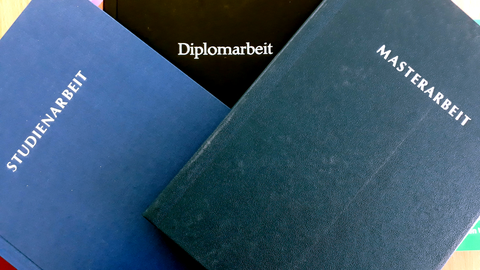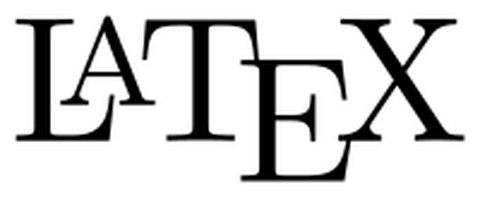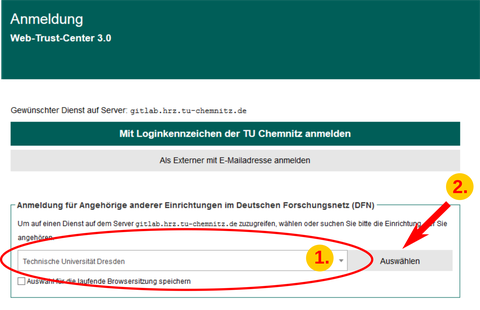Index
Table of contents
Topics
Topics for writing a "Studienarbeit" or a diploma thesis can be found on the following cloud drive. Take a look and see if there's something for you:
Instructions for carrying out a student work
In the following, we give remarks on how to write your thesis at our institute.
LaTeX template and general advice
At our institute, we prefer the document preparation system LaTeX, because it is suited for writing mathematical content. When writing your thesis at our institute, please use our LaTeX template. You will find plenty of examples and remarks on how to use LaTeX in the template.
Furthermore, please have a look at the Empfehlungen für die Ausarbeitung wissenschaftlicher Arbeiten from the Faculty of Electrical and Computer Engineering.
- Download LaTeX template
- Download Empfehlungen für die Ausarbeitung wissenschaftlicher Arbeiten
- Download Richtlinien zur Bewertung studentischer Arbeiten
Version-control system Git and GitLab service
You should consider working with a version-control system like Git, when writing your thesis. It may need some time, to get comfortable, but the gain in functionality and safety is not negligible. Another advantage is, that your current version is always saved on the servers of the computing center.
Your advisor will help you setting up a Git-repository at the GitLab service of TU Chemnitz, where all Git-repositories of saxonian universities are managed.
How to access the service:
- Login with your ZIH-ID as follows:
- Go to: https://gitlab.hrz.tu-chemnitz.de/users/sign_in
- Select login via Shibboleth (rechts oben auf der Seite)
- Select Technische Universität Dresden in Anmeldung für Angehörige anderer Einrichtungen im Deutschen Forschungsnetz (DFN) .
- Enter your ZIH-username and ZIH-password.
- After submitting the terms and conditions, you will get to the project page. Click on the avatar-symbol in the upper right and select Setting.
- On the opening site select Password.
- Now you can choose a password for your GitLab-account. You will need this password for uploading (pushing) your files via Git.
- Your Git username is the following, where [zih-login] is replaced by your ZIH-ID:
- [zih-login]--tu-dresden.de
Introduction for working with Git
- Introduction tutorial, start with the beginner tutorial
- Gitready (when you are comfortable with the basics)
-
A successful Git branching model (for a structured workflow with Git)
Installation on Windows and macOS
You will find everything you need on https://git-scm.com/downloads/. As graphical user interface, you can use TortoiseGit or SourceTree. TortoiseGit offers a powerful explorer-extension, SourceTree is well suited for viewing your commit and branch history.
Installation on Linux
sudo apt-get install git
Remarks on working with LaTeX
If you never worked with LaTeX befor, you will find introductory matrials in the following links:
- First steps (if you never heard of LaTeX before)
- Introductory tutorial (introduces basic concepts)
- LaTeX handbook "The Not So Short Introduction to LaTeX2e"
Hint: We recommand to use xelatex instead of the outdated pdflatex from the very beginning. XeLaTeX also produces pdf files, processes utf-8 coded files directly, uses the same synatx and offers many other advantages.
Installation on Windows
There are two distributions: MiKTeX and TexLive. For beginners we recommend to use MiKTeX. A discussion of the pros and cons of both distributions can be found here.
Installation on Linux
sudo apt-get install texlive-full.
Installation on macOS
A common distribution on maxOS is MacTeX.
IDEs (Windows, Linux, macOS)
We recommend to use the IDEs Visual Studio Code together with the Latex Workshop extension, TeXStudio and Texmaker. But you could also use editors like Kile, Emacs (with Auctex extension) or Vim (with LaTeX suite).
Creating figures
For the creation of figures for your thesis, please consider one of the following workflows:
- SVG-figures are created with Inkscape. Inkscape can be extended with the plugin TexText to include LaTeX-formulas directly.
- As an alternative, you can create figures with TikZ /PGF. This is far more time consuming, in comparison with a WYSIWAG-editor, but delivers even nicer results.
Simulation and measurement results can be exported from Python or Matlab directly.
Usage of Python
We like to use Python for scientific computing, because it is a free software. Remarks on how to use Python are given on the site Python in education.