Python in education
 © Python Software Foundation
© Python Software Foundation
At our institute the programming language Python is widely used for scientific computing and research (software projects). The programming language Python is easy to learn, platform independent, open-source and free. No license cost has to be payed. Furthermore, Python is constantly under development by an acitve user base.
You can create interacitve documents ("IPython notebooks"), that offer an efficient work flow. Editing of these interactive documents is done in the browser, the execution is handeled by the systems Python kernel. The main advantage of the notebook fomat is the combination of executable code, program results (e.g. text, figures) and describing text (LaTeX).
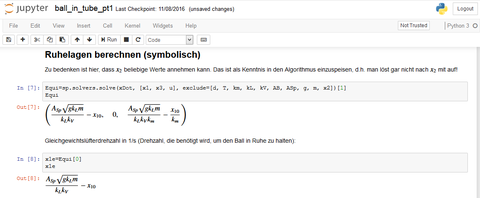
Screenshot eines Jupyter Notebooks
As an introduction to Python, on this site some remarks are given for students, who are comfortable with Matlab.
Table of contents
Tutorial for the use of python in education at the Instutite of Control Theory
The institute offers a variety of tutorials for educating students in the use of Python for control theoretic problem solving. It is recommended to take the tutorials in an ordered fashion. Data as at January 6th 2022.
The source code is available on GitHub. Feel free to contact us if you have any remarks or suggestions.
Download and installation
- The distribution WinPython is recommended. Included are all necessary packages, an IDE as well as an IPython notebook environment. download...
- For control systems engineering purposes, we recommend the Python package Control Systems Library. The installation can be done with the WinPython command panel. download... For all tools of the library to work properly, you have to install the following two pacakges:
- Download NumPy+MKL andSlyCot 0.3 matching your Python version
- Open a command window, from which the Python interpreter can be executed (e.g. WinPython Command Prompt.exe from your WinPython installation)
- Type in the following commands:
- pip-install [path+filename numpy+mkl]
- pip-install [path+filename slycot]
- You can, for example, use Spyder (included in WinPyhton) or PyCharm as IDE.
- All additional libraries and the Python interpreter are available from the package manager of the corresponding Python distribution:
- numpy, scipy, sympy, matplotlib, python-pip
- The package python-control has to be installed manually: download...
- Any other additional packages are installed with the command 'pip install <packagename>' , e.g.
- pip install pytrajectory
You can, for example, use Spyder or PyCharm as IDE.
There are different options:
- Use the preinstalled Python of your OS (highly not recommended!)
- Using a package manager, e.g. HomeBrew or MacPorts. Additional packages are installed the same way as on Linux.
- As an alternative, you can use the distribution Anaconda which includes packages like numpy, scipy, sympy, matplotlib and python-pip.
You can, for example, use Spyder or PyCharm as IDE.
