Air Traffic Control – Flugsicherung: Kati Ahnert (#KA1)
Format
Vorlesung vorrangig asynchron (einzelne ergänzende Veranstaltungen synchron)
Schlagworte
- OPAL
- MAGMA Video Stream
- Big Blue Button
- Luftverkehr Live Chat
- Digitale Übungs-/Hausaufgaben
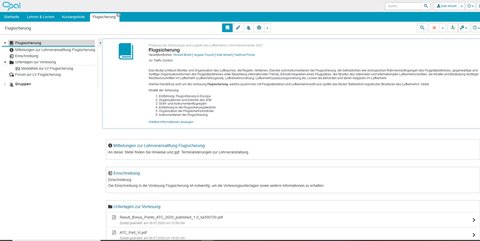
© Kati Ahnert
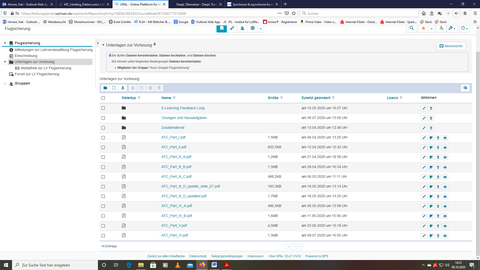
© Kati Ahnert
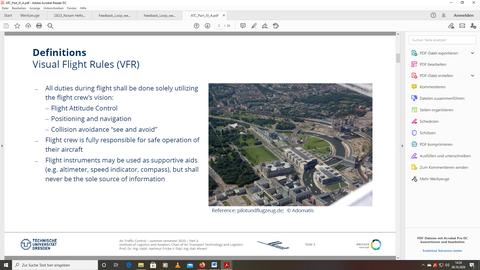
© Kati Ahnert
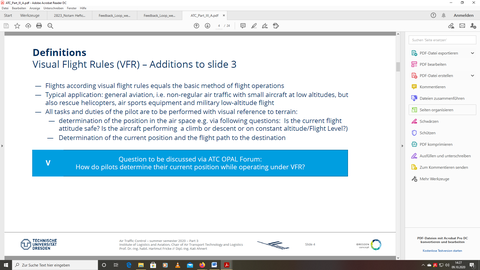
© Kati Ahnert
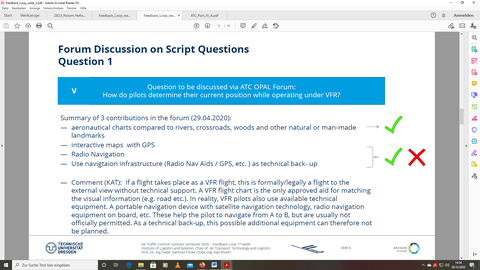
© Kati Ahnert
Beschreibung
- Die Lehrveranstaltung Flugsicherung verfolgt das Ziel Methoden, Techniken und Verfahrensweisen der Flugsicherung zu vermitteln. Die Vorlesung ist nach der Vermittlung rechtlicher und technischer Grundlagen praxisnah an den Tätigkeiten der verschieden Fluglotsen und deren Kunden, den Piloten orientiert. Bei den in der Vorlesung integrierten Übungen berechnen die Teilnehmer beispielsweise Staffelungsabstände zwischen Luftfahrzeugen und leiten Handlungseinweisungen für Fluglotsen ab, interpretieren Luftfahrtkarten für Ab-, Strecken und Anflug oder diskutieren über die angewandten Methoden zur Kostenberechnung. Hierbei kommen verschiedene Arbeitswerkzeuge wie MATLAB oder Excel, aktuelle Luftfahrtkarten, usw. zum Einsatz. Stammhörer der Lehrveranstaltung kommen in der Regel aus den Studiengängen Verkehrsingenieurwesens in der Vertiefung Luftverkehr, Master für Luftverkehr und Logistik, Verkehrswirtschaft und Wirtschaftsingenieurwesen. Nach der Lehrveranstaltung sind die Grundlagen zur Navigationstechnik, Luftraumstruktur, Lotsentätigkeiten, usw. für die in den Folgesemester angebotenen LV wie Navigation, Communication & Surveillance, Cockpittechnologien, Flugplanung, usw. gelegt.
Umsetzung der LV im E-Learning:
OPAL Kurs: https://bildungsportal.sachsen.de/opal/auth/RepositoryEntry/16854286343?3 (die Inhalte sind leider bereits beräumt)
Genutzte Werkzeuge:
- Mitteilungsfunktion zur Ankündigung neuer Skripte, Videos, Hausaufgaben oder Termine für Videokonferenzen – je nach Dringlichkeit auch direkt als Email-Nachricht
- Die Einschreibung ist nötig um an das Material zur LV via OPAL Zugriff zu erhalten.
- Unterlagen zur Vorlesung mit logischen Unterordnern (E-Learning Feedback Loop, Übungen und Hausaufgaben, Zusatzmaterial):
- Die Unterlagen zur Vorlesung beinhalten das reguläre Skript, welches in für das E-Learning Konzept erweitert wurde: Nahezu jede Folie wurde durch Zusatzinformationen ergänzt, die sonst nur im Hörsaal vermittelt werden:
- Der in der ergänzenden Folie blau eingefügte Rahmen tritt je Vorlesungswoche zwei bis drei Mal auf. Dort sind Fragen positioniert, die durch die Hörer im Forum im Verlauf der Woche zu diskutieren waren. Damit sollten die Hörer möglichst aktiv in die Vorlesung eingebunden werden. Die Fragen wurden dann im OPAL Forum zusätzlich eingestellt und durch mich kommentiert.
- Feedback Loop: Im Nachgang der wöchentlichen Forumsdiskussion wurde ein Feedbackloop erstellt. Das sind schriftliche Dokumente, die neben den Forumsfragen, deren Antworten und meinen Kommentaren auch Fragen aufgreifen, die via Email bei mir eingingen. Diese wurden dann hier anonymisiert und allgemein für alle Hörer beantwortet.
- Die Abgabe von Hausaufgaben (4 im Semester) gab den Hörern die Möglichkeit zu zeigen, wie gut der Lehrstoff bereits verstanden ist. Die Aufgaben wurden über die Aufgabenfunktion von OPAL eingereicht und auch bewertet. Die Ergebnisse der Hausaufgaben konnten als Bonuspunkte für die schriftliche Prüfung angerechnet werden.
- Zusätzliches Material wie Wetterschlüssel wurden ergänzend bereit als pdf Dokumente bereit gestellt
- Das Skript wurde als pdf Dokument im wöchtlichen Rhythmus online gestellt.
- Die Vorlesung selbst wurde als Video aufgezeichnet über MAGMA online gestellt und dann im OPAL Kurs als Stream bis zum Prüfungstag zur Verfügung. Hier zwei Beispiele:
Video 1 Intro zur Vorlesung: https://videocampus.sachsen.de/m/946b05185b84bc6687b676471aa7aa28f952e0f028d4de4b54ec4bf83669f346c0c2f01c9bace6d1dc11520b98322f89690a0717015877502381084b88df457d
Video 2 Eine beispielhafte Übung: https://videocampus.sachsen.de/m/e0552a2f1533069167362fbcbabc472f8ef4fa5b2ba01c9a65cd04702948d49bb6bcc3aea22f3060a89708791aabef05abce0629b9c9e3b8f81db42261f39bfa - Hinweis zu den Videos: Diese wurden im gesamten Semester im Homeoffice lediglich mit der Webcam des persönlichen Laptops aufgezeichnet, zur Verbesserung der Tonqualität kam im Semesterverlauf ein zusätzliches Mikrofon zum Einsatz. Die Qualität der Aufnahmen ist jedoch leider nicht sehr hoch – daher dienen die Videos auch nur der Ergänzung.
- Zum Ausgleich der minderen Videoqualität und zur direkten Kontaktmöglichkeit mit den Hörern gab es im Semesterverlauf zum Zeitpunkt der regulären LV vier BigBlueButton Videokonferenzen. Hier konnten live Fragen zum Stoff oder Probleme mit der LV (auch Umsetzung) mit mir diskutiert werden. Etwa ein Drittel der eingeschriebenen Hörer haben diese Möglichkeit gut genutzt.
Ansprechpartner
Abstimmungskennung
#KA1




