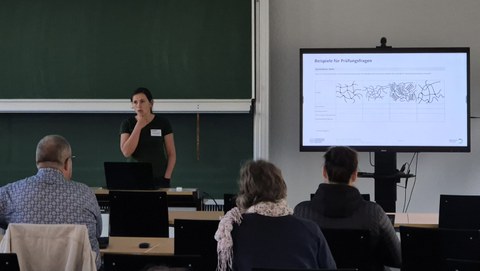Review: Digital Exams
The fifth networking and digital teaching workshop on digital examinations took place on 30.09.2024. Claudia Böhm from the Digital Teaching team at the School of Civil and Environmental Engineering moderated the plenary session.
Table of contents
Technical and organizational framework conditions for digital examinations
Sylvia Frin and Ulrike Schirwitz from the Center for Interdisciplinary Learning and Teaching (ZiLL) introduced the topic of digital examinations and presented the essential framework conditions and the digital tools available.
To the slide set:
Sylvia Frin, Ulrike Schirwitz: Framework conditions for digital exams
The most important statements:
- Traditional examination formats can be transferred to the digital space:
Written exams can be written with OPAL-ONYX and free-text tasks, cloze texts, multiple-choice and single-choice tasks, among others, can be inserted. The exam is created and carried out directly in the browser.
An upload exam or the submission of term papers and seminar papers can also be realized via OPAL. A combination of a written exam via ONYX and an upload of documents created during working hours is possible.
Video conferencing systems are available for oral examinations. - Organizational and technical constraints must be observed and are set out in the handout on digital examinations.
- Students have no freedom of choice as to whether they can take an examination digitally or in analog form. If the digital examination takes place on site, the necessary computers must be available - e.g. through PC pools, loaned equipment or equipment brought in by students.
- If a digital remote examination is to be offered, it must be supervised by video conference to prevent cheating. For data protection reasons, students can refuse this and instead request to take the exam digitally in person. For this reason, the consent of the students must be obtained in advance for digital remote examinations and it must be agreed with the students whether there are participants who would like to take the digital examination on site.
- Several OpalEXAM examination platforms are available for conducting examinations. These are assigned by the examiners after the exam registration.
- It is advisable to test the digital exam extensively in advance to rule out content errors and check the automatic correction for accuracy. The Digital Tools team can provide support with this.
- A mock examination is advisable so that students and examiners can try out the examination scenario. This should be used to test the exam procedure and the main functions, such as different types of tasks.
- During the examination, telephone support is provided by the Digital Tools team and the e-learning support team, who can intervene in the event of problems.
- Corrections can be made automatically or semi-automatically, depending on the task type, and usually manually for text tasks. However, it is necessary to check the assessments manually.
- Examinations can be viewed and archived within the examination platforms. Export options are also available.
Digital examinations at the Institute of Construction Materials
Michaela Reichardt from the Institute of Construction Materials reported on her experiences of how the conversion of some examinations to the digital space worked and the challenges that had to be overcome.
To the slide set:
Michaela Reichardt: Digital testing at the Institute of Construction Materials
The most important statements:
- At the Institute, about half of the written exams have been converted to digital exams.
- The advantages for lecturers are that the writing on text tasks is legible, corrections can be made much faster, several people can correct at the same time, the scores are automatically added up, the tasks can be statistically evaluated and digital archiving saves a lot of space. For students, typing instead of writing can be an advantage. In addition, the PC pools are usually air-conditioned and distance learning students can do without an on-site visit.
- The disadvantages are that the variety of tasks in the digital tools is limited, there are new opportunities for cheating and the background noise caused by typing during digital face-to-face examinations is relatively high.
- After registering for the exam with the Examination Office, the exam is designed, a detailed announcement is made to students in OPAL, a shortened trial run with non-subject-specific questions is carried out and the digital on-site exam itself takes place.
- Upon request and with a valid reason (distance learning, parental leave, illness), students may also take the exam remotely. This option is occasionally used. The remote exam is supervised by the on-site exam supervisor. In the case of large groups or several rooms, the remote examination is supervised separately. It is carried out via Zoom in attention mode, where participants can only see the host. This makes it easy to check identity, address the exam and make individual contact.
- Technical problems have only rarely occurred. Sometimes students accidentally close the browser window with the exam. Initial problems with Zoom have now become very rare.
- Attempts at fraud cannot be ruled out, but are made more difficult by the copy-paste block. The first task of the digital exam is also the declaration of independent work, for which the students commit themselves.
Preparing, organizing and administering digital on-site exams
Marko Ott and Tobias Gerlach from the Business and Economics Computing Lab presented the organizational process of digital exams in the Faculty's PC pool as well as the SafeExam browser.
To the slide set:
Marko Ott, Tobias Gerlach: Preparing, organizing and administering digital on-site exams
The most important statements:
- The Business and Economics Computing Lab offers a Digital On-Site Examination service for all faculties. There are four PC pools available in the Schumann Building. The PC pool SCH/A200a is the largest PC pool at the university with 50 workstations and is suitable for digital exams.
- The SafeExam browser creates a secure examination situation by allowing only defined programs to be opened and used. This creates the same conditions for all students, even if they use their private device.
- The SafeExam browser is operated in kiosk mode until the exam is finished or canceled. Permitted resources can be Excel, technical drawing programs or specialist software, for example.
- The SafeExam browser can also be used for remote examinations if it has been installed on private devices. However, the browser cannot prevent students from using other devices such as smartphones or second computers. Therefore, supervision is still necessary.
Experiences with digital on-site exams and task management in Opal
PD Dr. Ulrich Maschek reported on his findings from digital examinations and explained why he now prefers to conduct on-site examinations.
To the slide set:
Ulrich Maschek: Experiences with digital on-site exams and task management in OPAL
The most important statements:
- The initial effort for a digital exam is high, but the minimal correction effort is a great advantage.
- Digital remote examinations have a high potential for cheating. Although this can be reduced with a high task density, individual task sequences and the obligation to work through tasks in a linear fashion, these measures are unpopular and only partially protect against cheating.
- Because the PC pools are usually too small and therefore many supervisors are needed, digital on-site examinations are carried out with students' own devices in lecture halls with many sockets.
- Students should let us know in advance if they are unable to use their own device for the exam. The chair also brings a spare laptop in case of a device failure. The WLAN has always worked so far.
- Two invigilators are positioned in the last row in order to build up the pressure to keep track and make cheating more difficult as a preventative measure.
- The exam questions could be fed from the questions of the analog exams, but not all in the same form. Sometimes the questions have to be asked differently or a different question layout has to be used because the technical aids do not allow all question layouts.
- It is advisable to always manage the tasks in the OPAL task pool and export them to the assigned examination platform. In addition, the tasks should be sorted strictly according to topic and topicality. If tasks are answered too quickly according to the statistics report ("difficulty" > 90 %), the distribution of points can be changed or the task can be sorted out.
After the plenary session, there was time to discuss the findings and ask individual questions to the speakers and other contact persons.