Technology box as an interface to the webcms of the TUD
What is the technologyportal-box?
The technology portal box is the interface between the WebCMS of TUD and the DRESDEN Technology Portal (DTP).
Why would I need a technologyportal-box?
With the help of the Technology Portal Box, entries on devices and services from the DRESDEN Technology Portal can be provided automatically and synchronously on the websites of the TUD Dresden University of Technology. Changes in the DTP are thus automatically displayed in the technology portal box, so that the information provided is always up-to-date and time-consuming. Doubling maintenance in two systems (data redundancy) is no longer necessary.
Example of an integrated technology portal box with services from the Mediezentrum:
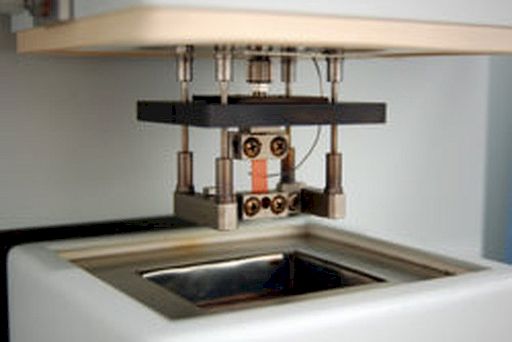 Source: Dresden Technology Portal
Source: Dresden Technology Portal
 Source: Dresden Technology Portal
Source: Dresden Technology Portal
 Source: Dresden Technology Portal
Source: Dresden Technology Portal
 Source: Dresden Technology Portal
Source: Dresden Technology Portal
 Source: Dresden Technology Portal
Source: Dresden Technology Portal
 Source: Dresden Technology Portal
Source: Dresden Technology Portal
 Source: Dresden Technology Portal
Source: Dresden Technology Portal
 Source: Dresden Technology Portal
Source: Dresden Technology Portal
 Source: Dresden Technology Portal
Source: Dresden Technology Portal
 Source: Dresden Technology Portal
Source: Dresden Technology Portal
How do I use the technologyportal-box?
The technologyportal-box is supplied by the TUD WebCMS. To create it yourself, follow these steps:
- Log in as editor in the WebCMS of TU Dresden.
- Switch to the "Resources" folder.
- Switch to the "Boxes" folder.
- Select the "Technology portal box" via "Add" and make the desired settings for the technology portal box. Then create the technology portal box via "Save".
- Switch to the desired web page where you want to insert your created technology portal box. Select your TP box via the "Insert box" icon. Done!
You can find instructions for the technology portal box in the following video. In addition to the creation of a technology portal box for instruments, the video contains the creation of another technology portal box for services as well as additional information about the various display options for the content.
© DTP (Background Music: Cheery Monday Kevin MacLeod (incompetech.com))

