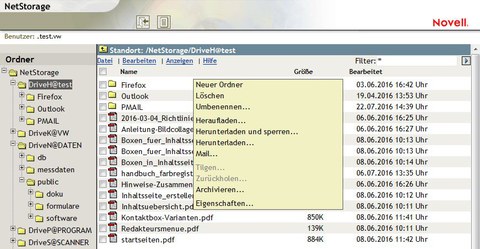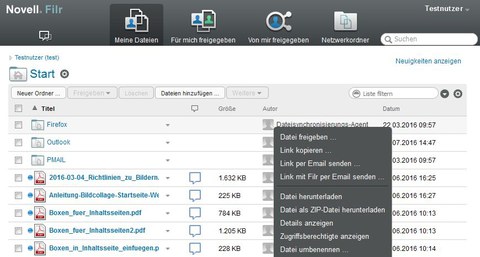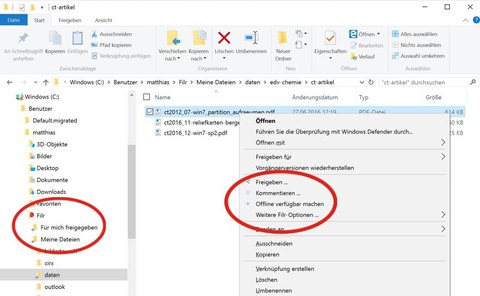Remote access and data synchronization
Table of contents
For the access to the network storage and to the all the data in this directory from outside of the own worker network or more specifically of the data network of the TU Dresden the following options exist:
NetStorage
The access occurs with the help of arbitrary web browser through the encrypted connection (HTTPS). After the authentication the allocated network drives become visible; one or more data can be uploaded or downloaded:
For the usage, no separated activation is needed.
Novell NetStorage
Filr web access
This access (likewise with the help of the arbitrary Web-Browser through the encrypted connection) offers the interface and possibilities which are similar to the ones of DropBox (Attention: the usage of DropBox for the official purposes is illegal!).
In addition to the file transfer functions analogous to Netstorage, Filr can also be used to release individual files or directories for employees or external colleagues. The data of your own HOME drive, your own shares and those of others for a self-defined share are visible separately:
Group directories can be only found under the “Network folder” if these are explicitly unlocked by the responsible administrator.
Novell Filr
Filr client
Client software is available for Windows Desktop, Windows Phone, Mac, Android, Blackberry and iOS. The apps for the mobile devices are available free of charge in the respective stores, the desktop client can be downloaded after login in the web interface.
The client integrates the functions of the web interface into the local user directory and synchronizes the contents of the folders. The complete file structure of the (remote) HOME directory is mapped locally, but the files themselves are only uploaded or downloaded as required. The sharing options can be accessed directly in the local file manager:
Further options
During the usage of the access with the help of the area VPN, the computer is located in the network segment, which has the same position of trust as the worker network itself. In this case, all other access possibilities (e.g. file transfer or the usage of the Novell clients) are given as well.