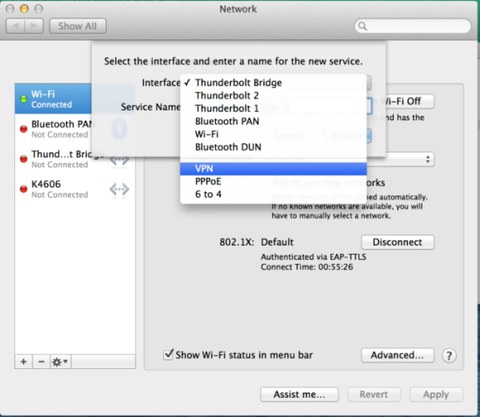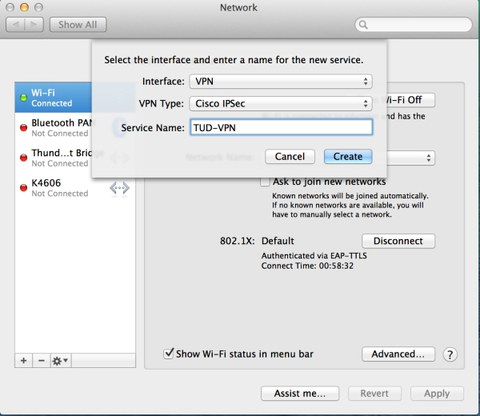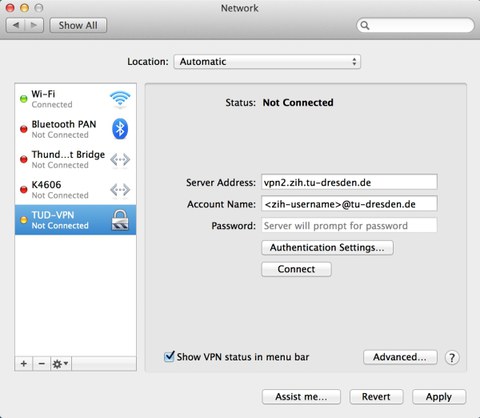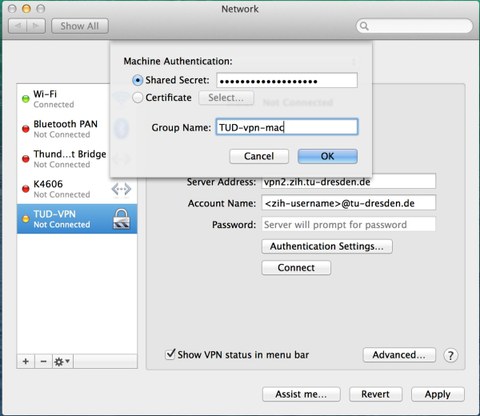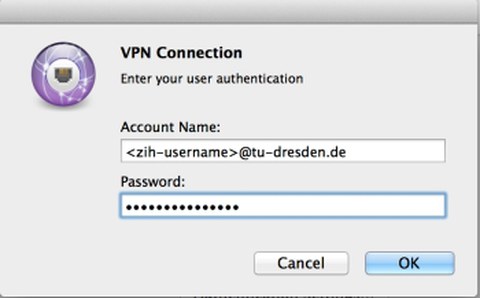CiscoVPN Client in MacOSX
You have reached an old website - this service is OFF since March 4, 2024.
As integrated Cisco IPSec VPN Client is offered by the Mac OS X version 10.6. However, this is used as a non certificate-based authentication as opposed to AnyConnect. We advice that AnyConnect is safer than the following variant.
Instructions:
Start the "System Preferences..." on the Apple icon, then click on "Network". In the appearing window, click on the "+" on the bottom left thus adding a new connection. Select "VPN".
Enter the following settings:
Then enter the name of the VPN gateway (vpn2.zih.tu-dresden.de) and instead of <zih-username> use your own ZIH user name.
Click "Authentication settings..." and enter the Shared Secret, which can be found here, and the „Group Name“ TUD-vpn-mac.
Then click "Connect" and you will see the login window. Enter your ZIH password.
Click "OK". Then the VPN connection is established.